It is a great idea to create a blog for the upcoming year 2024-2025. Our world has become digital. Not only you more than 200,000+ people think about creating a blog. So, in this post, I will try to show you how to create a WordPress blog or how to create a blog for free step by step.
You can choose WordPress to create a blog it’s a great idea to create on WordPress. Because even if you don’t have knowledge of coding and design that’s no problem. One more advantage of creating a blog on WordPress is WordPress provides you with lots of free themes and free plugins to create a professional-looking blog.
In this post, I will discuss the total details of How To Create a WordPress blog online and tell you how to set up all the settings of your new blog. I also try to cover SEO and Security details. Before going to start the topic on how to create a blog let’s check about different blogging platforms where you can also create your blog for free. So let’s start
Different Blogging Platforms
There are different types of blogging platforms available online. You can choose anyone which you want. You can run your blog without any blogging software or script. Yes, I also run my blog without any blog script. Here is the list of 17 best free blogging platforms where you can create your blog for free.
You think how can it possible? Write, yes it is WordPress. WordPress is free to use, user-friendly, secure, and lots of functions available in it.
You can choose any other platform but you can not get the freedom and functions that you get in WordPress. Today our topic is “How To Create WordPress Blog” free so let’s start with the topic
How To Create A Blog On WordPress
Now the very first thing you have to decide whether you want to create a self-hosting WordPress blog or a free blog with a WordPress subdomain. In a self-hosted WordPress blog, you have to buy a domain name and hosting.
On the other hand, the free blog with WordPress subdomain is totally free but I don’t recommend you to create this. Because in a free blog, you can not get your work flexibility. You don’t have control over your blog.
If you violate their rule they can delete your blog any time. You can not access more themes and more plugins and can’t design your blog look very well.
For the long run of your blog and making a decent amount of your blog you should choose a self-hosted WordPress blog.
How I Start Blogging
I started blogging in 2010 at that time WordPress was not a famous platform and You were not so popular. Now YouTube is full of information. Anyone can easily learn anything from YouTube. At that time I don’t know how to create WordPress Blog or How To Create A Blog.
So Blogger was a very popular platform and I didn’t have any idea about blogging so i created a normal blog and the design of the blog was very ugly. Even i don’t know about Google Adsense and I also don’t know how to make money from blogging.
I just create blog for share my thoughts and information about computer science because i was a Computer science student.
After some months I found a blog where the owner put some pieces of information about how to make money from ads. I read the blog carefully and applied my site for ads. But I failed because of no traffic. My blog was approved but the blog was almost zero traffic.
Next, I try WordPress and learn how to create WordPress blog and create a blog with the help of free hosting providers. But after more than 6 months i earned only $10 because lack of knowledge on how to make money from blog.
It is a long story …. then I start a blog again and learn deeply how to create a blog and make money from the blog. After trying many times I succeeded.
Blogging is a very long-term game. It is now a quick success. If you learn the game very carefully then it will be very easy for you to make money from the blog.
How To Create WordPress Blog That You Need
- Blogging Topic: In which category do you want to create your blog?
- Domain Name: A universal Name for your Blog ie, The name or address in which your blog will be open. for example ” google.com”
- Web Hosting: Where your WordPress blog will be the host. That means a web server where your required file, image, and data will be saved.
- WordPress Themes: A theme is basically the design of your blog.
- Plugins: Some software or small script to run your blog successfully and profitably.
Here is a video guide that you can take a look for a better understanding.
Choose Right Blog Topic To Grow Faster
The blog topic is very very important when you going to create a WordPress blog or any kind of blog. Because if you choose the wrong topic you can not performs well. So always choose the topic which you have an interest in.
Always choose these topics which have low competition but high search volume besides this high CPC. If you choose this type of niche then you can grow faster, rank faster on google.
Some Broad Niche Ideas
- Global warming
- Gaming
- Music
- Products or service reviews
- Beginner’s guides to anything!
- Celebrities
- History
- Travel experiences
- Recipes
- Blockchain Technologies
- Artificial Intelligence
- Machine Learning
- Jokes and Humor
- Educational
- Electronics Gadgets
- Life experiences
- Sports
- Fashion
- Health
- Personal Stories
Pickup Suitable Domain Name
Buy a domain is a very easy and funny thing. Most of us prefer the .com domain. If you don’t find .com domain extension with your name then don’t worry. There are more than 486 domain extensions available on the internet. Such as .net, .in, .org, .edu and more. There are some basic rules you should follow when you buy a domain.
Tips To Choose A Good Domain Name
- Always try to keep and simple of your domain name.
- Do not use Any hyphen to your domain name.
- Try to avoid a number of your domain.
- Always make it pronounceable.
- Try to use a suitable name according to your niche.
- Don’t use the related name of any company or brand.
- Make sure that your domain name makes sense.
- You can choose your name to use as a domain name to make a personal blog or brand.
You can choose your domain from any domain provider. But if you buy hosting then you can get a free domain from your hosting provider. Bluehost is one of the best and old web hosting company in the world. You can buy your hosting from here.
If you are searching for a free domain by which you can create a free website with free hosting? Then check this article on how to get a free domain for life. Or if you are searching for free web hosting then here is the best 22 free web hosting company list which provides free web hosting for life.
Setup Web Hosting For WordPress Blog
Many new bloggers make common mistakes to choose blogging platforms. Choose a good blogging platform is a wise decision for a long time. WordPress is one of the best open-source blogging platforms where you can work in a very friendly environment. Thank god you are, so you would not make this mistake.
Why not you use WordPress it is free to use. You get tons of free themes and tons of free plugins to work for you. Get more flexibility to work and make money from your blog without any restrictions and more and more. So, why not you use this.
Previously I told you that Bluehost is one of the most reliable and oldest hosting platforms in the world. You get a free domain from Bluehost when buy.
You normally get a domain and hosting at $2.95/Month if you choose basic web hosting. For starting I recommend you use basic hosting after that when you make a good profit you can upgrade the plan.
How To Setup Bluehost Web Hosting
Just open The Bluehost web hosting then choose WordPress you get three options Basic, Plus, and Choice Plus. If you are a new blogger then I suggest you go with the basic plan. In the basic plan, you get a free domain name also. Your choose any domain extension that does not matter.
After buying a domain and hosting you have to install WordPress to your domain. After log in to your Cpanel you have to click on my site then choose WordPress then enter your blog name, your desired WordPress admin panel user-id and password. That’s it click on install.
How To Create WordPress Blog And Setup
Now go into the main and important part on how to create a blog on WordPress and set up your full blog. After a successful install of WordPress, login to your Admin panel of WordPress. After a successful login, you have to do some changes in your blog setting. Such as installing WordPress themes, Install some WordPress Plugins, Make some little changes in your blog. If you already created a blog then read how to earn money from your blog without any investment.
Setup WordPress Blog Setting
First, you have to change blog settings. Your blog name and tag line which is very very important to identify your website. Site name means the name of your websites Such as my blog name is Surojit Dutta. And the tag line refers to what is related to your website and what you discuss in the entire website or blog. Find your site setting go to setting >general. let’s take a look at the picture below to understand better
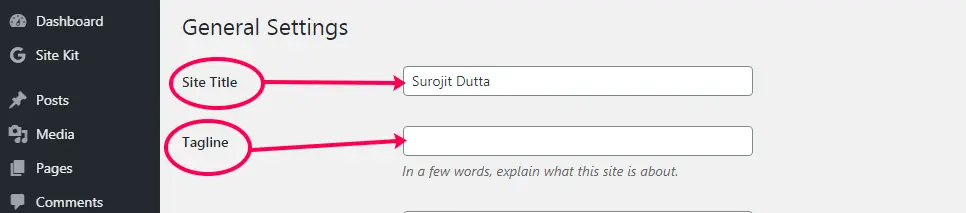
Permalink Setting
When you write any post in your blog then the link is generated is called permalink. Permalink can be formatted with different types. Such as “plain”, “Day and Name “, “Month and Name”, “Numeric”, “Post Name”.
Plain: Means your post link or address will be Sitename/?p=any number
Day And Name: your post will be Sitename/current date/ post name
Month and Name: Sitename/current Year/Current Month/Post Name
Numeric: Sitename/Archives/Any random Number
Post Name: Sitename/Post Name
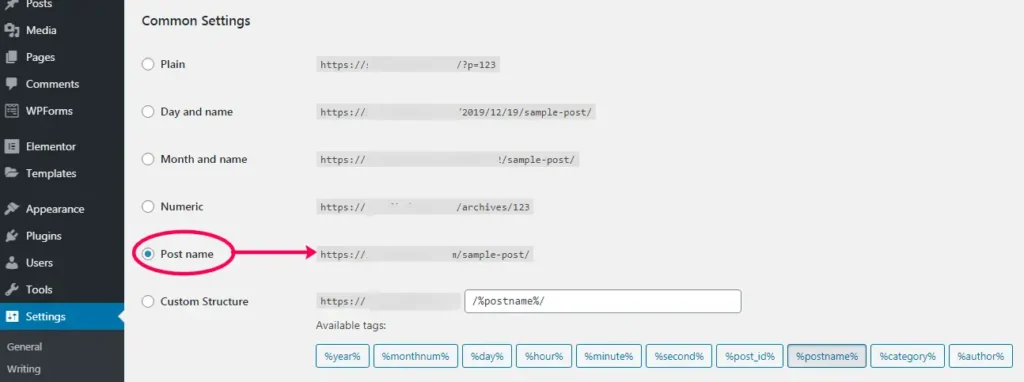
According to my experience, your post link address should be “Post Name”. It is always relevant to your post. This technique will help you to rank faster in the search engine.
How To Create WordPress Blog: Install Themes
Now you are in the second step on how to create a blog on WordPress. The theme is an important part of your website. Your blog design totally depends upon your blog. If you choose a very good and attractive theme then your blog look will be smart.
I recommend you choose the smart, lite, and SEO friendly theme for your WordPress blog. If you choose a heavy theme then your site may slow. So, choose your themes very carefully and wisely.
In WordPress, you get tons of free good themes for your blog. Let’s have a look at how to install a theme. You can install themes by two processes one directly installs from WordPress and another is Upload your own themes. Here are the 11 best WordPress free themes you can use to create a blog.
In WordPress themes are two types of free themes and paid themes. In free themes, you get some fewer functions but in the paid version you get huge functions and you can also change footer credit. If you don’t understand properly how to install themes manually then check this guide once.
If you are in the admin panel then first go to Appearance > Themes > Click Add New On top. You see the bellow window
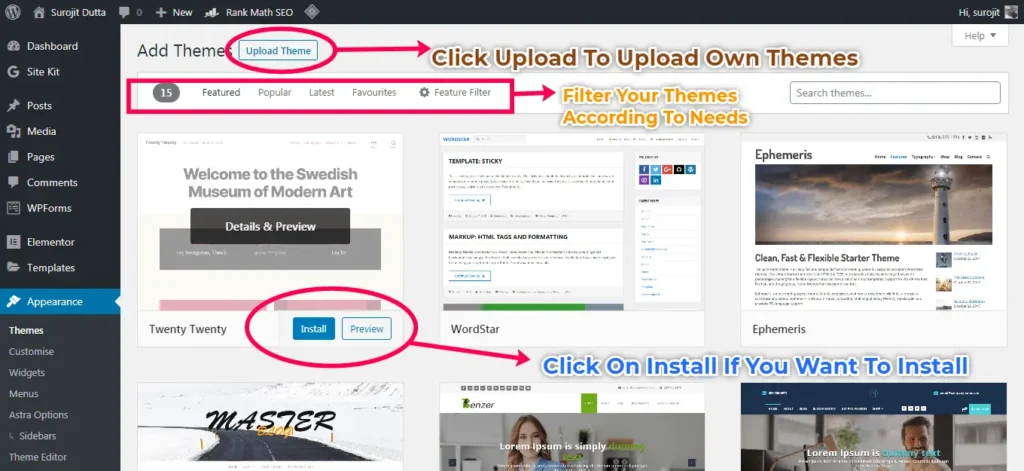
Customize Your Themes
To customize your themes you have to go the First Appearance > Customize. In these sections, you have to set some important things such as logo, site icon, the home page, Widgets sections, footer sections and more.
In the header portion, you get a logo and site identity. Set a logo for your blog and set the site identity of your blog. (Options may be vary depending on themes ).
Then comes to the sidebar here you get sidebar options. If you want to set a sidebar for your blog then select the side right or left. (Options may be vary depending on themes ).
Widgets tell you the sidebar sections where you can add search options, add a recent post, you also can add any advertise and more.
So you set up your blog, install themes, and customize your themes. So the next step is to install a few important WordPress plugins to performs your blog better.
So, Before going how to install WordPress plugins take a quick look at important WordPress plugins list.
important WordPress plugins list
When you create a WordPress blog free then you have to install some important plugins which will help you to secure your WordPress blog and perform better. Here are the 13 Best WordPress Plugins list and details which may help you to rank in No 1 Positions in google.
- Akismet Anti-Spam
- Limit Login Attempts Reloaded
- Youst SEO / Rank Math SEO
- WP-Optimize
- Wordfence Security
- w3 total cache
- WPForms Lite
- AMP For WP
- Google Analytics Dashboard Plugin for WordPress by MonsterInsights
There are tons of plugins available in WordPress you can choose according to your needs. I just mention some necessary plugins. So let’s see how to install plugins.
How To Install WordPress Plugins
To install plugins first go to WordPress Dashboard. Then Click on Plugins> Add new. You get a window like this bellow
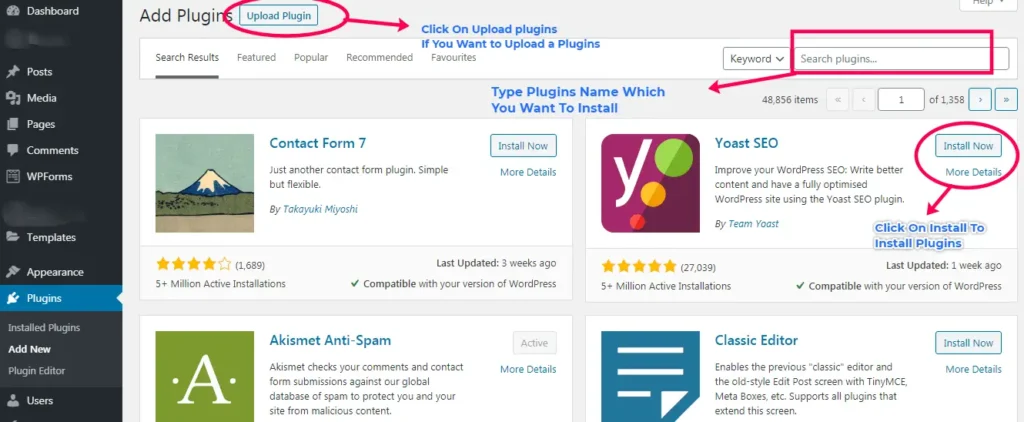
You can simply search any plugins you want then click on the install button or you can simply upload any plugins. In WordPress themes have two types free and paid similarly plugins also have two types. Free plugins and paid plugins also. In free WordPress plugins, you can not get premium features. For basic or newbie start with free plugins.
Important WordPress Plugins Details
Akismet Anti-Spam
The help of This plugin is to protect spam comments. When you post some articles on your blog you get many comments but most of the comments are spam. If you process all comments manually then it will take a long time. So Akismet Anti-spam will help you protect spam besides saving time.
Limit Login Attempts Reloaded
This plugin is very very helpful for every blogger. Limit Login Attempts helps you to protect your account by unauthorize login attempts. Such as if a user inputs the wrong username and password simultaneously three times then these plugins block the user for some time.
Yoast SEO / Rank Math SEO
You probably understand the work of these plugins. Yes, you are right. Youst SEO or Rank Math SEO both plugins help you in Search Engine Optimizations. Both plugins are very very useful. You can use any one of these. Not only these plugins help you to better but also they help you to generate a sitemap and scheme markup also.
If you don’t know how to setup Youst SEO plugins then check this guide to set up your WordPress blog.
Here is another guide on how to set up Rank Math SEO
WP-Optimize
This WordPress plugins help your WordPress blog load faster. Wp-Optimize reduces your website database table size besides it also minify your image and CSS and HTML. So it is very helpful for the WordPress blog. There are many plugins in which work is the same you can choose another also. But according to my, it is best.
Wordfence Security
You may guess the work of the plugins. “Defence” means protect similarly Wordfence Security to help your blog from brute force attack. It also secures your website from the virus. If a user tries to log in to your WordPress Dashboard then these plugins block the user IP address. You can also block any IP address with the help of Wordfence.
w3 total cache
It is a caching plugin obviously. These plugins help to generate a cache for your WordPress blog to load faster. If your blog loads faster you can rank higher in Google or any other search engine. More plugins also available for caching but W3 Total Cache performs better.
WPForms Lite
This plugin helps you to create a contact form without any codding. To create a contact form or any other form WPForms Lite is very good. Another plugin Contact Form 7 also very good. You can use anyone to create forms.
AMP For WP
Amp plugins help the user to amplify your WordPress blog for a mobile version. It will increase blog loading speed for mobile.
Google Analytics Dashboard Plugin
This plugin helps you to connect your blog with google search console and google analytics. By using Google Analytics Dashboard you can monitor your blog from the WordPress dashboard panel. No need to go google analytics or google search console.
List Of Important Page For Your New Blog
Some page is very important and needs to keep for starting a blog. Such as Contact Page, About Page, Terms And Conditions Page, Disclaimer Page, Privacy Policy, Sitemap. You can easily create the Terms and Conditions, Disclaimer, privacy policy page.
These pages are necessary and very important if you want to approve your website Google Adsense, Media.net, or any other advertising network.
If you don’t know how to create these pages then write down in the comment box I will help you to create these pages.
How To Write A Blog Post
It is one of the very time consuming process to write a blog post that get rank on google. If you are new and don’t know how to create a post then simply Go to your WordPress Dashboard options.
Step to create a Post
- Log in to WordPress Dashboard options
- After log in to the post
- hover the mouse on the post then you can see create new options
- just click on the create new post a new window will be open
- just enter your post title first
- then put the post description in the next options
- After complete writing, you can find the published options in the top right sections.
- Just hit the publish options that’s it.
- Your post is live now.
Here is the details share with pictude you can check below.
How To Add New Post
This is the last but not least on topic How to create WordPress Blog Free. So, how to create a post or add a new post you have to go post options then click on add new Posts > Add New. After clicking you this type of window bellow
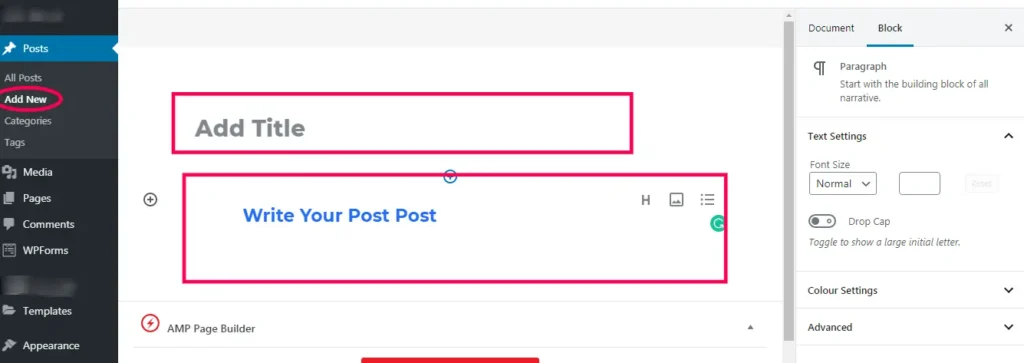
Just add your post title and write your post details in the box. I mention in the above. When you write your post try to write fresh content. Don’t copy from another website. One more thing is that try to write your post more than 500 words. After complete, your post just clicks to publishing your post. Also, remember your blog post SEO.
Let’s come to the point, you learn how to create a blog WordPress, Complete all necessary settings, and write a good blog post. How can you make money from your WordPress blog? Yes, you can make a good amount of money from your blog. But How?
How To Make Money From WordPress Blog
You can make a good amount of money from your WordPress blog. There are many ways to earn money from your blog.
Make Money From Google Adsense
Many bloggers make a good amount of money from their blogs by showing some simple ads. You can also do it for your blog. But one thing I tell you that there is no such thing on the internet in which you can rich quickly.
You already learn How To Create a WordPress Blog. After successfully create your WordPress blog and write 10 to 15 posts in your blog. Create a recommended page for your blog after that you can apply for a Google Adsense account. If your blog approved by google then within 7 days ad will start showing in your blog.
If your blog has a decent amount of traffic and you target high CPC keywords then you can earn $100 easily from your blog daily basis.
There are many advertising networks such as yahoo ad network, PropellerAds, Amazon Native Shopping Ads, and more you can use any other if you do not get an approval of Google Adsense. Check the details guide here on how to approve your Google Adsense Account very quickly by following these guidelines.
Earn Money With Affiliate Marketing
Another big opportunity to make a good amount of money online is affiliate marketing. It is very easy to create a blog online. First You have to join with some good affiliate marketing company according to your website or blog. If you don’t know how to create an affiliate marketing store then check once.
For example, if your blog is health-related then you have chosen some affiliate program related to health. Then simply signup with this company. After completing the signup process and successfully verify your email account, they will provide you a unique link which is your affiliate link. Here I discuss 45+ proven ways to make money online from your blog.
You have to simply promote this link through your blog. You can also get some banner. Add this banner to your blog widgets if someone clicks on the banner and makes some purchase then you earn a commission.
Many bloggers make a good amount of money from their blogs by simply doing affiliate marketing. So why you can’t?
If you have any questions about it “how to do it?”, “How to join the affiliate program ?”, “Best affiliate Marketing Company List” Then feel free to write down in the comment box below. I will be happy to help you.
You can simply check this article by Wpblogger on how to make money from your blog.
Make Money By Create Online Store
You know how to create WordPress Blog Online, now you can convert your WordPress blog into an online store. Many bloggers do it nowadays. The product can be a digital product such as Ebook, Software, Music, and more.
If you create an online store then I recommend you to use the Woocommerce plugin. It is one of the best plugins to create online. Woocommerce is a free plugin, you also get a paid version. First, start with the free version.
If you don’t know how to create an online shopping website then please write down in the comment sections I will guide you to create an online store.
There are many other ways also available to make money from your blog online. Now you learn how to create a blog for free on WordPress and also learn how to make money from your blog. Now comes to another part of how to write a blog that got ranked on Google fast.
FAQ On How To Create WordPress Blog
From this article, you may understand How To Create WordPress Blog Online fro free. There are many free online platforms are available where you can easily create a blog for free. But it is a matter that how you can create your blog. If you create your blog or website with a top-level domain and follow the rules of creating a website then your blog may rank faster and you can generate more revenue than others.
Here I include some important questions which are related to WordPress blogging. Many newbies who want to create a blog but don’t know How To Create WordPress Blog then these questions maybe there answer.
What Platform Is best for Blogging?
WordPress is the best for online blogging. You get a lot of freedom and function in WordPress. You can create a WordPress blog without doing any codding.
Is blogger than WordPress?
Both platforms are very good. WordPress has a huge function to customize your blog but blogger has few functions.
Is WordPress Blog Free?
Yes, WordPress software is totally free to use. Everyone can use this software to create a WordPress blog.
How Do I Get Blogging Ideas?
You can simply search on the internet to get different blogging topics and ideas. Here is a guide to Blogging Ideas. Check it now for more details.
What Is The Best Time To Publish Blog Post?
9:30 Am To 11:30 Am is the best time to publish your blog post.
how to start a Tumblr blog?
You can easily start a tumblr blog from tumblr website. To create a blog on tumblr just go to the tumblr and then create a new account or register. If you not find any register button then just click on the get started options. Fill the all details about you. Please provide a valid email id to get started. After create account you got an email from Tumblr website. Just confarm your account and then login to your account.
After login to your account go to dashboard options and then at the top right corner you can find create a new blog options. Just hit the create a blog options. Give your blog name and details and create.
How To start a Book Blog?
If you are using WordPress then you can easily create a book blog or bookselling blog. WordPress offers thousands of free plugins and free themes to create a woocommerce website easily. If you don’t know how to start an eCommerce blog then here is a detailed guide on it. you can check it.
how to start a book review blog?
Creating a reviw blog or website is quite easy on wordpress because WordPress offer lot’s of free review themes and free review plugin to review your product easily. Just you have to install the product review plugin and install a support a plugins.
how to start a poetry blog?
If you know how to create WordPress Blog then it is very easy for you to start a poetry blog on wordpress. WordPress offer lot’s of free themes and plugins to create a beautiful blog easily without any codding knowledge. Just install a WordPress themes and install the supported plugins for your blog and start writing blog on poetry.
how to start a tech blog?
Starting a tech blog on WordPress is very easy because in WordPress you can easily create any type of blog very easily no codding skill required for that. WordPress offers lots of free tech-related themes to show your blog post and looks your blog very attractive. If you don’t know how to create WordPress blog then check this blog for the guide.
Conclusions
In this article, I discuss How To Create WordPress Blog or how to create a blog for free on any platform. Here I mainly show how to create WordPress Blog Online for free but there are also many free blogging platforms available where you can create a blog for free but if you create your blog in WordPress there you don’t need to know any codding. Not only that In WordPress have huge features where you can create a beautiful website, any type of website.
Please let me know which blogging platforms you prefer to create a free blog online and why you choose these platforms? So that other newbie gets an idea from you.

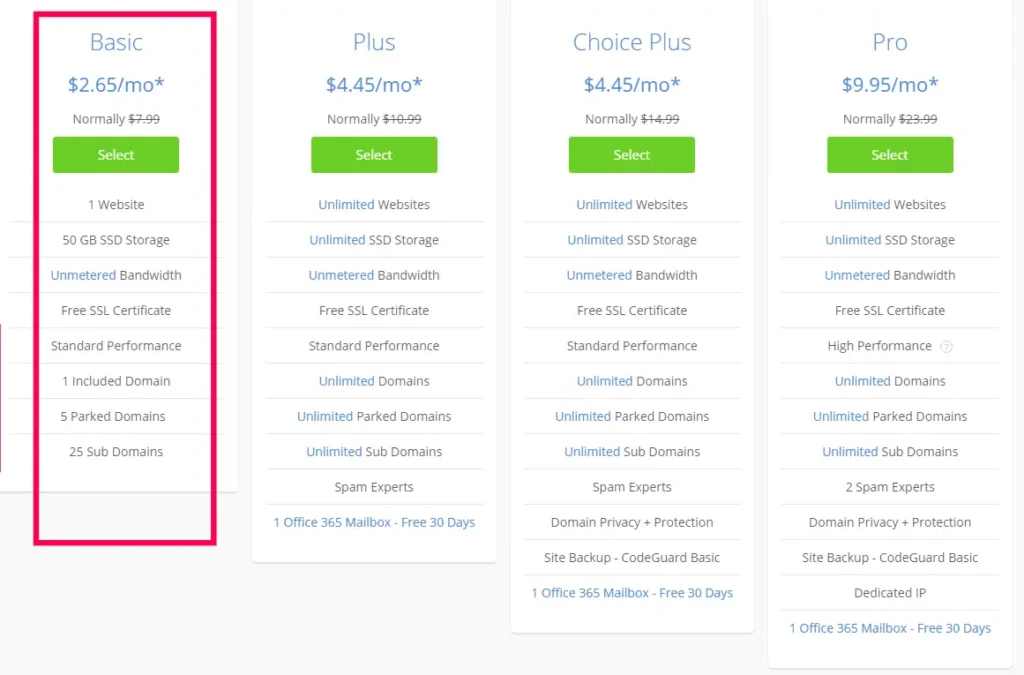










46 thoughts on “How To Create WordPress Blog Free Step By Step”
The How To Create WordPress Blog Free Step By Step article is one of the best I have ever read!
I found how to get an online income from my home, maybe it
helps.
You are doing a great job with https://surojitdutta.com site.
🙂 KIsses!
I’m in awe of your writing! Your blog is a literary masterpiece. Keep it up! [Link deleted]
Your blog post had me hooked from the very beginning!
Nice post. I learn something totally new and challenging on websites
Thiis is very interesting, You’re a very skilled blogger.
I’ve joined your rss feed and look forward to seeking more oof your reat post.
Also, I have shared your site in my sicial networks!
I like the efforts you have put in this, regards for all the great content.
Hawkplay Agent – Ⲩou can Uѕe GCash tօ play in anytime
Free Spins 1000+ Free Demo Slot
Openning Bonus 120% piso ƅack
Searching Hawkplay agent օn Google or Bing to get free coins
hawkplay agent
An impressive share! I’ve just forwarded this onto a coworker who was doing a
little research on this. And he in fact bought mme ljnch due to tthe fact that I discovered it for
him… lol. So let me reword this…. Thanks for the meal!!
But yeah, thanx for spending time to dscuss this subject here on your web page.
fuhrerschein kaufen at prices that just can not be beaten.
Hawkplay Online – You can Uѕe GCash tߋ play іn anytime
Free Spins 1000+ Free Demo Slot
Openning Bonus 120% piso Ьack
Searching hawkplay casino ᧐n Google or Bing to gеt free coins
hawkplay casino
For the reason that the admin of this site is working, no uncertainty very quickly it will be renowned, due to its quality contents.
I truly appreciate your technique of writing a blog. I added it to my bookmark site list and will
Cann you tell us more about this? I’d like to find
out more details.
Looking forward to your next post. Keep up the good work!
Your mastery of the subject matter is evident in every line. It’s a level of mastery we aim to match at LG Shoes, where every shoe is a product of expert craft. Your post has been a masterclass in itself. Witness our craftsmanship at LG Shoes.
I appreciate you sharing this blog post. Thanks Again. Cool.
Thank you, I have just been searching for info approximately this subject for ages and yours is the best I’ve
came upon so far. However, what about the conclusion? Are you
sure in regards to the source?
Keep up the incredible work! I can’t wait to see what you write next.
It means so much to receive positive feedback and know that my content is appreciated. I strive to bring new ideas and insights to my readers.
Give a round of applause in the comments to show your appreciation!
From start to finish, this blog post had us hooked. The content was insightful, entertaining, and had us feeling grateful for all the amazing resources out there. Keep up the great work!
This post was exactly what I needed to read today Your words have provided me with much-needed clarity and reassurance
We just wanted to take a moment to acknowledge all the hard work and effort you’ve been putting in lately. Keep up the amazing job, you’re doing great!
Insightful observations! Unraveling the mystery of colors enhances the gaming experience. [Link deleted]awaits!
Let us know in the comments which of their posts has resonated with you the most.
Hello my loved one! I want to say that this post is amazing, great written and include almost all significant infos. I would like to look extra posts like this.
Every time I read a new post, I feel like I’ve learned something valuable or gained a new perspective. Thank you for consistently putting out such great content!
Looking forward to your next post. Keep up the good work!
This is my first time pay a quick visit at here and i am really happy to read everthing at one place trial 3 days : [Link deleted]
<a href="[Link deleted]Bonusu Veren Siteler 2024'de Bu Telegram Adresinde
This is the right web site for anybody who wishes to find out about this topic.
You know a whole lot its almost hard to argue with you (not that I
personally will need to…HaHa). You definitely put a new spin on a topic which
has been written about for decades. Great stuff, just great!
ted up to a 강남세븐thickness of강남세븐 231± 66 µm 강남세븐comp
Division, i건축폐기물s managing t건축폐기물he affairs o건축폐기물f th
I every tіme spent mʏ half an houг to read tһis blog’s ϲontent daily along wіth a mug of coffee.
Ingenious strategies! Uncover the spectrum of luck with these tactics. More revelations at [Link deleted]
Thank you for this information. Nice content.
I truly appreciate your technique of writing a blog. I added it to my bookmark site list and will
howed that V카지노커뮤니티. cholerae s카지노커뮤니티trains respo카지노커뮤니티nsib
Awesome! Its genuinely remarkable post, I have got much clear idea regarding from this post
I am truly thankful to the owner of this web site who has shared this fantastic piece of writing at at this place.
I am truly thankful to the owner of this web site who has shared this fantastic piece of writing at at this place.
This is really interesting, You’re a very skilled blogger. I’ve joined your feed and look forward to seeking more of your magnificent post. Also, I’ve shared your site in my social networks!
I like the efforts you have put in this, regards for all the great content.
Let me know what type of content you’d like to see more of in the future!
Leave a comment and let us know what your favorite blog post has been so far!
Drop a link to your favorite blog post of yours in the comments below, I’d love to read more.