Web hosting is the physical address of your website or web applications. Web hosting is an important part of every website, it enables you to publish your blog, website, web application through the internet.
Basically when you purchase web hosting then you rent some space on the web server in which you can store image, files, videos, mp3, mp4, and other data which are necessary to work your website, blog web applications properly.

Web Hosting Basic You Need To Know
Web hosting is basically the physical address of your website or domain. When someone searches your domain or type your domain name in the browser address bar then an HTTP request is generated which sends to your web server then your server automatically sends back the necessary requested file to the user. If you already buy your hosting then you can see how to create a WordPress blog online for free.
Why You Need Hosting?
Web Hosting is necessary for every website or web application. Without hosting you can not run your site. When we create a website then we have to run some script so that site load and open file in the right way. The web server provides the space to run the script and also store the necessary file for our website.
Most of the hosting company provides a free domain when you purchase hosting from there. If you have own domain then you can use your own domain to create a website.
Check how to install plugins and best plugins for your website which will be secure your site and increase your site performance.
Different Types Of Web Hosting
There are different types of hosting services plans available on every web hosting company. When you going to buy a hosting service in that you have to choose a plan which is suitable for you.
- WordPress Web Hosting
- Shared Hosting
- VPS Hosting
- Cloud Hosting
- Dedicate Web Server
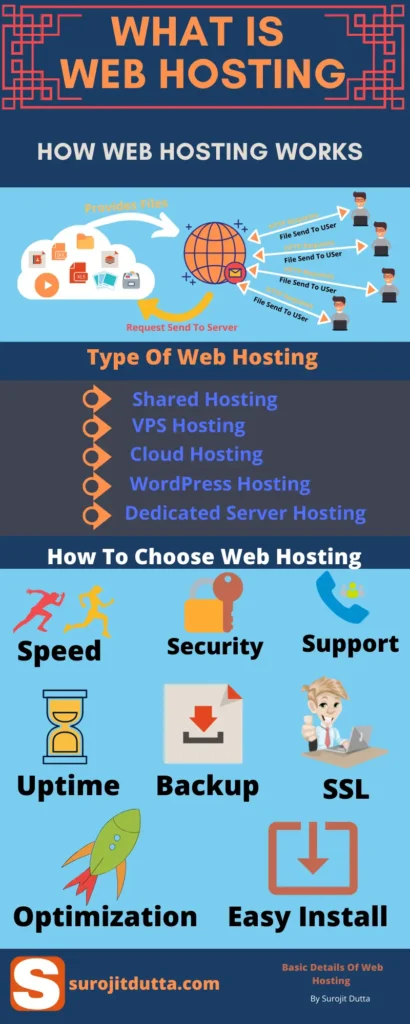
If your website is small then you should choose the shared hosting plan. In a shared hosting plan, your server will share it with others.
As a beginner, you should choose a shared hosting plan. In a shared web hosting plan, the cost is very low as compared to other plans. You can choose Hostinger shared hosting plan to host your small website. (Get 90% Discount For Limited Time On all hosting plan)Then when your site will big then you can easily upgrade your servers by paying some extra money and hosting provides will do all rest of the thing for you.
Choose Bluehost as your web host to get batter performance but the price is quite high. You can check one time for a small eCommerce or business website.
1. Shared Hosting Plan
A shared hosting plan is the cheapest plan where you can host your small blog easily. But in a shared plan, you have to share your web server with other co-workers. In a shared plan, your server shares a memory, computing power, disk space, and others.
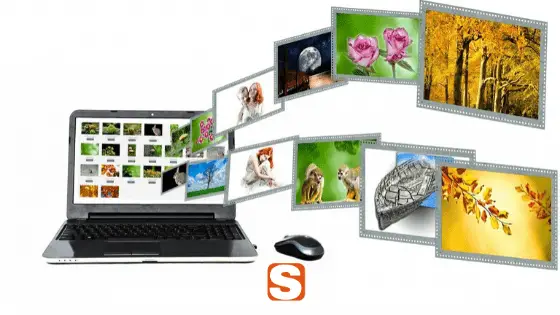
So look at some advantages and disadvantages of shared hosting
Pros:
- Low Costing For Everyone
- Very Beginners Friendly For Everyone
- Already Pre configured Servers.
- Very User-friendly control panel
- No technical knowledge required to setup
- Maintenance and master server configuration is done by the host.
Cons:
- Other Shared Website huge traffic may slow down your site speed and may increase your site load time.
- You have no control over your servers.
2. WordPress Web Hosting
WordPress hosting is one kind of shared hosting but this hosting plan is specially designed for WordPress website. In this plan, your webserver specially configured for WordPress and site comes up with preinstall WordPress, caching plugins and security plugins.
Your website loads much faster with fewer problems. You can also get some preinstall WordPress themes and some already install plugins. Check out how to make money from your blog.

Look some Pros And Cons Of WordPress Hosting Plan
Pros
- Very Low Cost At Starting Small WordPress Blog OR Website
- WordPress Hosting Is very beginners friendly for every beginner.
- Get One-Click WordPress Install Features.
- Some Pre Install WordPress Themes
- Pre Install Some WordPress Plugins, Such as Security plugins, Caching plugins, login protections and more
- Good website performance and decrease site loading time.
- WordPress expert to help you if you face any problems.
Cons
- This plan is only for WordPress website, you can not install other scripts or host another website in the same host.
- Charges are quite extra in comparison to the shared hosting plan.
3. VPS Hosting
The Full form of VPS hosting means Virtual Private Servers. In this plan, your host provider gives you a separate portion of a server for you. You can still share your servers with others for some money or can be host more than one website on the same server.
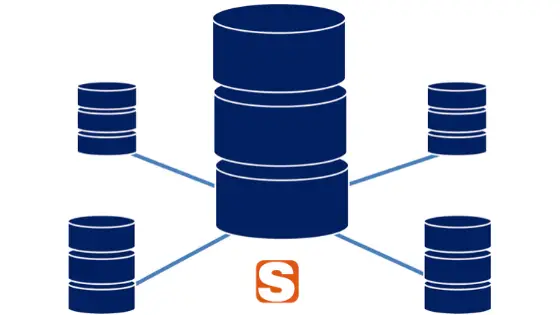
Just Look at some advantages and disadvantages of VPS Hosting services
Pros
- High Performance than shared hosting plans.
- There is no matter if your traffic will be high.
- You can easily access your web server root.
- Scale your server as you wish.
- You have full power to access your web server and customize your servers.
Cons
- Technical Knowledge is a must to maintain your server.
- The price rate is high than other hosting plans.
4. Cloud Web Hosting
Cloud hosting is one of the best for every website which has a massive amount of traffic. In cloud hosting your host provides you a cluster of a server. It is most reliable with no downtime on your website.
the files of your website replicate each server which means all files of your website are on the fly. If a server down or have some issue then it automatically routed your site files to other nearest web server. That’s why your site doesn’t have down or not affect load time. Check how to create an affiliate marketing website.

Check some Pros And Cons Of Cloud Web Hosting
Pros
- Site performance is incredibly High than another plan.
- The website loading time will be very low because the file serves from the nearest servers.
- Your website will have not down at any time.
- You can allocate resources to your demand.
- You have to pay for your use.
- Web Servers more scaleable than VPS hosting.
- If server failure then there is no effect on your site.
Cons
- You can not estimate the costing you have to pay for every month.
- Root access is not provided by the hos some times.
5. Dedicate Web Servers
A dedicated web Servers means you rent a total physical server for you. You have full control of your web server. You can set up the dedicate servers according to your needs. Install web servers software as you wish, operating system and more things you can control. Check how to do SEO for your website.

Have a look of Pros and Cons Of Dedicated web hosting Services
Pros
- Full control over your servers
- High Reliability of your servers
- Your Servers Security will be very High.
- You can root access of your domain
Cons
- Costing Is very high as compare to other plans.
- Technical Knowlege is must be required.
If you already purchase your web hosting then check how to install WordPress to your site.
How To Choose Best Web Hosting For Your Website
You get an idea about hosting, so hosting is very important for your website. Your website’s speed, load time, downtime, performance, optimizations, and more thing depends on your web hosting.
So when you choose your hosting check some basic thing of your hosting

No Of Website Can Be Host
When you purchase hosting must check how many websites you can host in that particular plan. If you host 2 websites in that plan in which one is primary and another is a subdomain or add on the domain then it’s good at a low price.
Email Account
Check your host allow you to create an email account for your website such as “[email protected]”. In some cases, they will charge an extra cost for your email account.
Bandwidth
Check the bandwidth of your host provider for you. If your host provides more than 50gb then it is enough for a single website. you can go for it as a beginner.
WordPress Accelerations
Check your host provides you WordPress accelerations for your WordPress site or not.
Web Servers Uptime
web servers uptime is very important for your website. If your host assures you 99.99% uptime then it is ok you can go it. You should cross-check server uptime on the internet.
SSL Certificate
SSL certificate gives your site secure connections. Check your web hosting provides you an SSL certificate or not.
Backups
Check your hosting provider gives your site backup or not. Some times in some plans you get daily backup options and sometimes monthly backup.
Customer Support
Customer support is also very important. When you going to purchase any hosting plan you should check about customer support. There are two types of support available. In some cases, you have to generate tickets for your problems. After some time or within 24 hours you get a reply about your problems via email.
In other cases, you can chat directly with customer care. You should choose a chat service for your host so that you can solve your problems easily.
Security
check how much secure your website for security. If your site hack then your host provides you the security for your site. It is very very important for every site.
FAQ Related To Web Hosting
Now from the above article, you understand what is hosting and why we need hosting to run a website. Here I include some important questions which most of the new blogger wants to know or sometimes they face problems so these questions may help them.
What is Web Hosting?
Web hosting is the physical address of your website or web applications. Web hosting is an important part of every website, it enables you to publish your blog, website, web application through the internet.
What Are Hosting And Domain?
Hosting is an online space where you can host your website and store your website necessary file to serve on the internet.
A domain is the address of your website by which users can access your website on the internet.
What is the type of Hosting?
WordPress Hosting
Shared Hosting
VPS Hosting
Cloud Hosting
Dedicate Web Servers
Reseller hosting
Why do I need Web Hosting?
If you want to live your website on the internet then you have to host. You can choose free hosting and besides this paid hosting.
Is Webhosting Free?
Webhosting is not free but you can find some hosting providers who offer free hosting for all. If you host for a small website or new in blogger try for free hosting.
Is Free Hosting Is good?
If you are new in blogging then you can try it for once, but if you seriously want to run your blog for a long time and generate a decent amount of money from your blog in feature then you should choose paid hosting.
Conclusions
Now you may understand the details about hosting. Basically hosting is a place where you can store all your online data and serve them online according to user needs. Here I explain details about the different types of hosting and there use. When you going to buy hosting then you should choose according to your needs. Must check about some important things such as website allowed, bandwidth, SSL certificate, domain allowed, Cloudflare protection, etc.
I highly recommend you to choose paid to host plan from anywhere but not to choose free hosting to host your website. In free hosting, there are a lot of limitation if your site increase traffic then free hosting did not run your site properly. But if you are new here then you can try for a new free hosting plan.










