Are you Confuse to choose the right WordPress Plugins for your blog so that your blog does better perform in 2020?
I know it is very difficult to choose the right WordPress Plugins over 56,000+ plugins for the new WordPress user. Isn’t It?
I often get many questions about the best WordPress plugins for SEO, Website Backup, Email Collections, Social Share, Protect Spam Comment and more.
Here I Breakdown WordPress Plugins According to their use so that you can easily find out the right plugins for you.
Choosing the right plugin will make your blog or business batter and generate more revenue form your blog. I pick up here the best, popular, useful and important plugins list.

Choose The Right WordPress Plugins To Become Success
When we create a website blog or any store we have to care about site security, spam protection, fast-loading, HTML code, CSS, social share, site backup, and most important Website SEO. If you don’t know how to create WordPress blog then check once.
Best Plugins For Spam Protections
If you are a successful site owner then you know what is spam comments. Some people thought the commenting can give a good backlink for their website. So they comment here and there with the unwanted link.
One day if you open your admin panel and see more than 1000 comments in a day. you check your comment and see most of the comments are spam, which is no link with your site. Think about what a boring problem. So these WordPress Plugins can help you out from there.
1. Akismet Anti-Spam
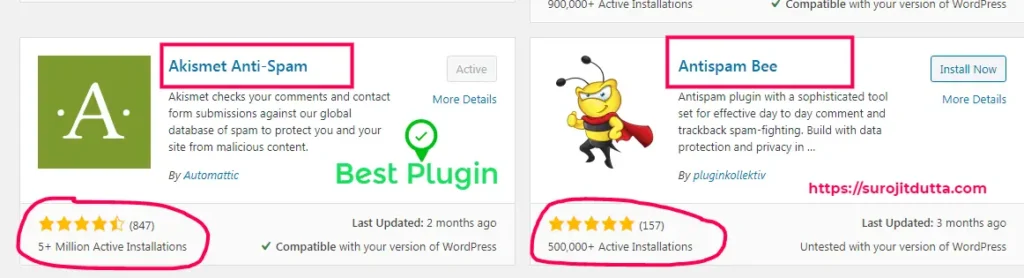
Akismet is all in one solution for your WordPress website. This WordPress plugin is very helpful for all blogs. It is the one solution for Spam comments, Protect your site from publishing malicious content.
This plugin automatically checks all comments and filter the comment which looks like spam. All spam comments put in a spam folder where you can check all comments manually and approve. It makes your work easy and saves time.
2. Antispam Bee
Antispam Bee also good WordPress plugins to protect your blog from spam comments. This plugin only approves trusted comments. It allows you to manage comments in some languages.
By using this plugin you can block any country for comments. It validates the commenter’s IP address. comments are spam antispam bee put them in a folder and keep for certain days then delete all spam comments.
3. AntiSpam FireWall by CleanTalk WordPress Plugins
Cleantalk not only protects your spam comments it also helps your blog from many attacks. This plugin mainly works against spamming.
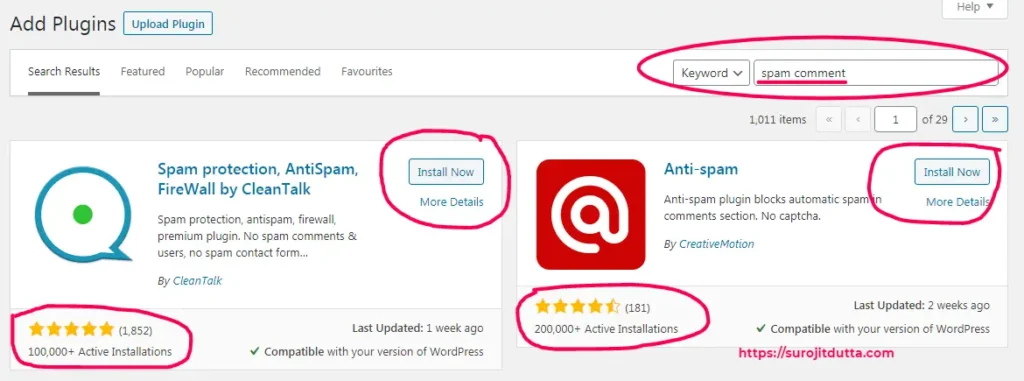
This WordPress plugin helps your blog from spam registrations, spam orders, spam subscriptions, spam booking, spam in survey pools and spam protections for woocommerce.
It also helps you to block any email for comments. This can save you time.
WordPress Plugins For Website Security
If you are a blog owner then you know it is very very important to secure your website from the hacker. Some WordPress Plugins can help you to protect your site from the hacker.
1. Wordfence Security
Wordfence Security is one of the best web applications firewalls which identifies and blocks malicious traffic and give real-time protection of your blog.
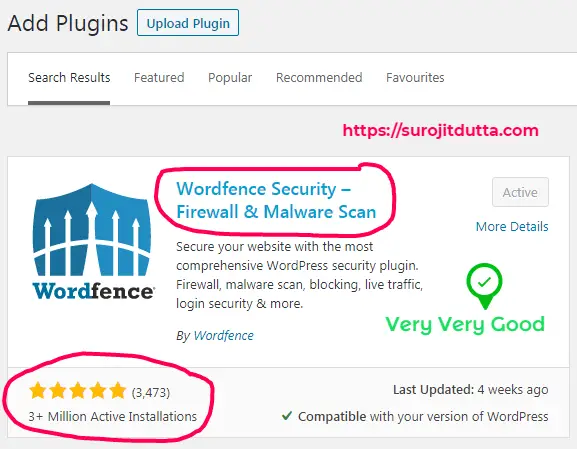
It’s a malware scanner that regularly scans your themes files, plugins files, core files, bad URLs, backdoors, SEO spam, Core files, redirection, and code injections, and more.
One of the best functions of this plugin is to limit login attempts. If someone tries with the wrong username and password more than three times it will autosomally block the user for some time.
By using this plugin you can block any country, any IP address and informs the administrator for unwanted access of the site.
2. All In One Wp Security And Firewall
WordPress itself a very secure platform. Still now using a security plugin makes your website more secure on another level. All In One WP Security And Firewall Provides your site by Five Major types of security.
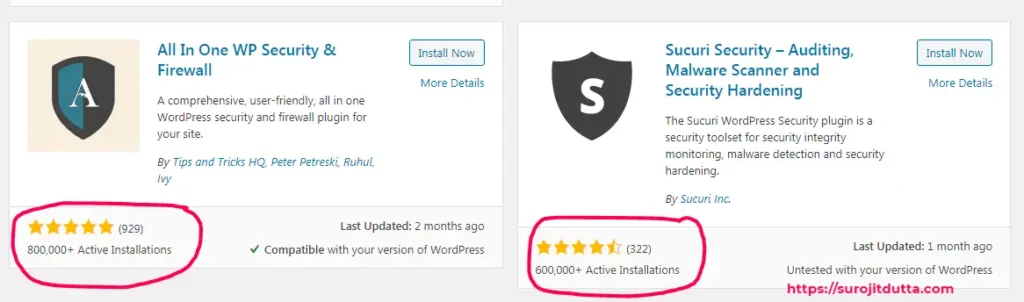
These Five Major Security Are
- 1. User Accounts Security
- 2. User Login Security
- 3. User Registration Security
- 4. Database Security
- 5. File System Security
Its user account security tool helps you to protect user accounts by checking the same user-id, help you to generate a secure password.
User login security helps your site from the Brute force login attack and lock down the IP address. It also helps you to specify one or more IP addresses for the block or white list.
Registration security protects from spam registration and reduces the registration attempts by bots.
This plugin protects your file and identifies each file that is not secure and informs you to secure your file. Prevent people by accessing PHP, Wp-config file easily.
It automatically backup your database and email you to download your database backup files.
3. Sucuri Security
Sucuri is a globally recognize security WordPress Plugins that has a specialization in WordPress security.
This is WordPress Plugins free for all WordPress users. It auditing your website security all the time, monitor file integrity, remote malware scanning, blacklist monitoring, post hack security actions and more.
WordPress Plugins For Website SEO
Search Engine Optimization is a very very important part of every blog. Without doing SEO you can not rank your website on the first page of google. WordPress makes SEO very easy for all WordPress users.
In WordPress, you find many plugins for SEO but you have to find the plugins which are best for your site. Here I list three very useful SEO plugins which will help you to rank your blog higher if you use anyone.
1. Yoast SEO
When we going to do WordPress SEO then first plugins comes in mind is Yoast SEO. Yoast helps the user a lot to rank their blog higher and helps you to write great SEO optimized content. Read here how to set up Yoast SEO Plugin for your blog.
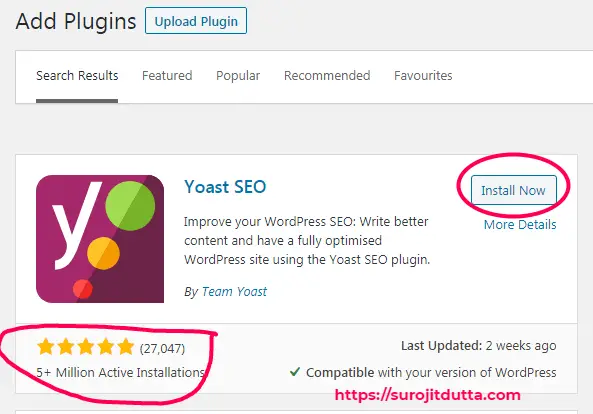
if you look at the plugins you can see that Yoast has more than 5 Million active installations and more than 27000 users 5+ rating. Let’s look at the work of the plugins
- It helps you to write SEO Optimize content.
- Yoast helps the user to write Great Meta Tags, Meta Descriptions, Set Meta Keywords.
- This plugin also manages redirections of your old post.
- It generates an XML Site Map for your blog.
- Yoast gives you full control over site breadcrumbs.
- It automatically set the canonical URL to avoid duplicate content.
2. All in One SEO Pack
All in One SEO Pack helps you a lot to manage your whole site SEO and rank higher in any Search Engine.
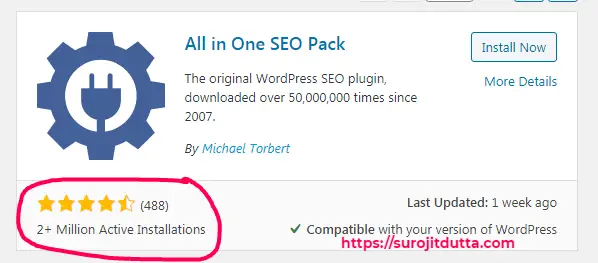
Let’s look at the features of All In One SEO Pack
- Automatically generate XML Sitemaps And Submit to Differents Search Engine, such as Google, yahoo, bings and more.
- It also Generates RSS Site Maps to rank higher.
- Automatically notify search engines about your site changes.
- It automatically sets an advance canonical URL For your website.
- SEO Pack helps you to set the interlinking of your site.
- Supports for Accelerated Mobile Pages.
- Generate blog title, meta description, meta tags for your post.
3. Rank Math WordPress SEO Plugins
Rank math is a free WordPress plugin that has a lot of unique features that will help you to create great content for your blog.
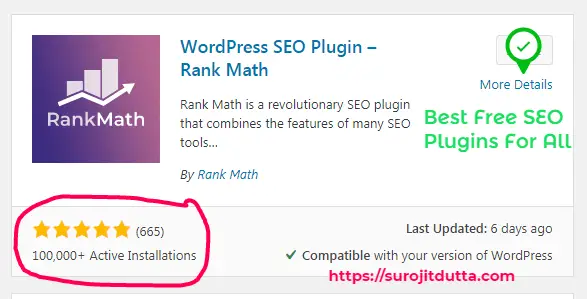
- Rank Math automatically setup configurations Setting for your blog.
- It provides you Google Schema markup and rich snippet integrations.
- You can optimize your article for unlimited keywords.
- Rank Math also gives you google search console integrations that help you to monetize a blog without search console logins.
- LSI Keywords tool helps you to set more than one focus keyword for your blog content.
- Rank Math Advanced SEO Tools supercharge your post with 40 different tests.
- Smart redirections manager helps you to edit, delete, enable, disable redirections at any stage.
- Rank Math display SEO optimize breadcrumbs all over your site to rank higher.
- Automatically generates XML site maps for your website.
- It also helps you to provide a snippet for the blog.
- Google keywords suggestions help you to choose the right keywords for posts.
Caching Plugins For Your Website
Site caching is an important part of your website. caching WordPress Plugins help your website to load faster than another website. You know load time is very very important and rank factor of search engine.
Here I discuss some best caching plugins which will help your site to load faster and rank higher.
1. W3 Total Cache
W3 total cache helps your site SEO and user experience by increasing site performance and reducing load time via content delivery networks.
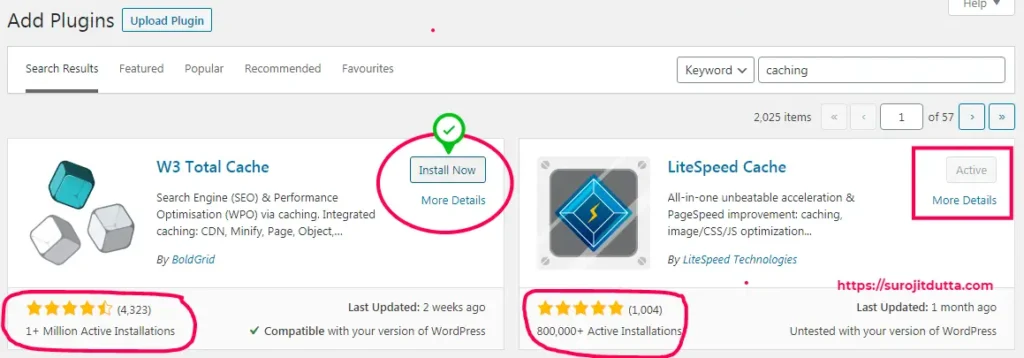
- This plugin increases search engine result ranking, especially for a mobile-friendly website.
- Load your website 10 times faster than before.
- Optimize your HTML and CSS file to make batter performance.
- Improve your server performances in a high traffic period.
- It saves 80% bandwidth through minify unnecessary files.
- Reduce image sizes and load faster.
- It Minify page, post, and feed.
- Minify inline, embedded code, CSS, 3rd party code automatically.
2. Litespeed Cache WordPress Plugins
Litespeed also a very good WordPress caching plugins for all. This plugin is free to use. This WordPress Plugins may help your site to load faster. Let’s take a look of the feature
- Image Optimization
- Minify CSS, Javascript, And HTML automatically.
- Minify CSS/JS.
- Combine your CSS And JS File.
- It also helps for a responsive image place holder.
- Automatically clean the database and optimize your database.
- It also helps your site for lazy loading
- Provides User Browser cache so load site faster.
3. WP Super Cache
WP Super Cache generates a static HTML file from your WordPress Blog. After generating static HTML file it serves the files instead of serving heavy PHP Coding.
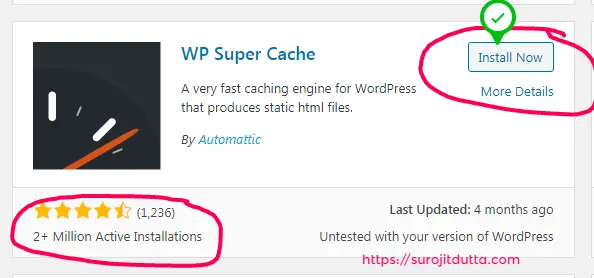
These WordPress plugins serve to cache files in three ways one is in expert mode. In Expert Mode, it using Apache mod_rewrite to serve super cached static HTML files. This method is extremely faster than any other method.
The second method is a simple method and the third one is WP-Cache Caching. These two methods are for known users. Known users mean login user or user who comments.
WordPress Plugins For Image Optimization
Image optimization also helps your website to load faster. According to Neil Patel website which loads in 3 seconds is very good. If your site did not load within 3 seconds then you can lose your users.
In WordPress, you find a few plugins which will optimize image automatically and decrease load time.
1. Smush – Compress, Optimize and Lazy Load Images
Smush is a very good WordPress Plugins that automatically optimizes your site’s image and turn on lazy load functions and improve google page speed score.
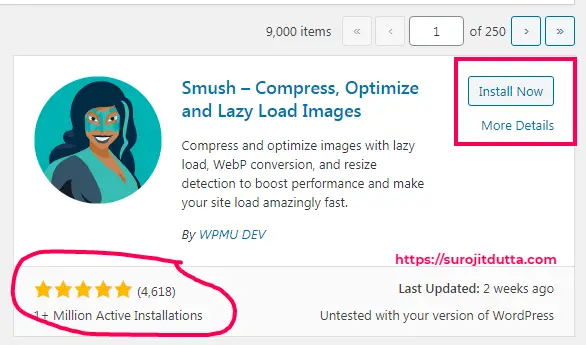
Take a look of the features of this plugin
- Lossless Compression helps you to reduce your image size without losing image quality.
- Automatically Resize your image according to your site needs.
- Quick identify incorrect image size which slows your site and fixes the issue.
- Automatically optimize no need to do manually.
- It is free to use.
- You can save your image space more than 5MB at a time.
2. ShortPixel Image Optimizer
Shortpixel image optimizer also helps you to optimize all types of image and pdf documents also. It also converts PNG to JPG image. Shortpixel automatically compresses all your image and auto compress when you upload an image.
Short pixel works great for the Woocommerce website. You can run short pixels more than one website at a time with a single API key.
WordPress Plugins For Contact Form
Contact form is an essential thing in every website. Without Contact form your website or blog is incomplete. So when you create a website at that time you have to create a contact page. If you don’t know how to create a website then check once.
There are many contact forms available in WordPress but Contact Form 7 and Wp forms are best the best. You can use anyone for your website.
1. Contact Form 7
By using contact forms you can manage user pieces of information and other user data for the future. If you don’t know any codding that is no problem. You can create contact forms and add the field according to your needs.
When installing Contact Form You get a pre-creating contact form for use.
2. WP Forms
Wp forms are the best WordPress Plugins for all users who don’t know any coding. In Wp Forms, you get to drag and drop options which enables easier for the user.
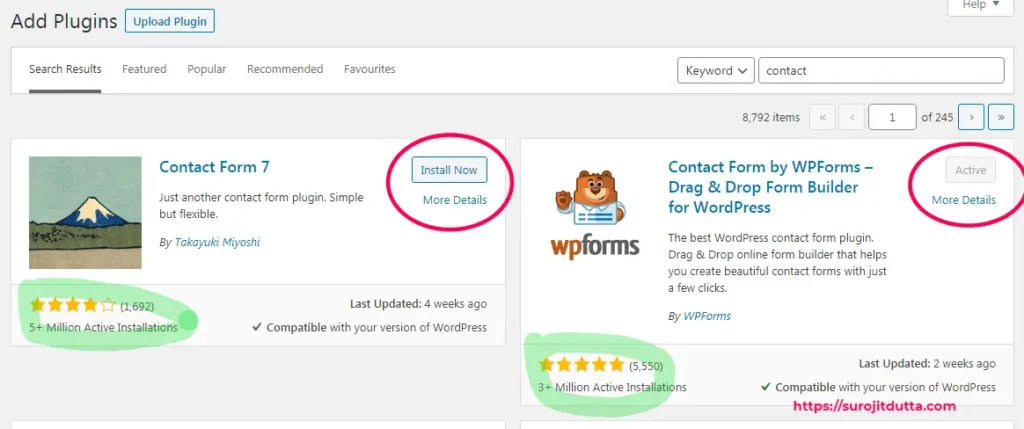
By using Wp Forms you can create many types of forms using different templates. For example Online Form Builder, Spam Protection, Instant form Notifications, Smart form Confirmations, File Uploads, Paypal Forms, Stripe Forms, Mailchimp Forms, Campain Monitor Forms And more.
WordPress Plugins For GDPR Cookie Notice
GDPR Compliance is a major requirement for all websites serving EU citizens. You can make your website’s GDPR compliance easy with this WordPress Cookie Consent Plugin. It manages all your website cookies as per the GDPR guidelines.
A fully customizable cookie notice is the most prominent feature of the plugin. With the feature you can notify your users regarding cookies, seek explicit consent with “Accept’, ‘Reject’ buttons, etc., thus aligning fully with the GDPR requirements.

Auto-script blocker is another excellent feature of the plugin that blocks cookies of selected plugins from rendering without the user’s consent. Privacy/cookie policy generator, Cookie audit shortcode, compliance with CCPA, and additional cookie laws such as DSGVO, LGPD, RGPD, etc., are other important features offered by the plugin.
FAQ Of WordPress Plugins
If you create your site on WordPress then you must be used WordPress Plugin, without plugins you can not create a beautiful website. So plugins is an important part of every WordPress website. Here i mentions some important plugins which help you to create a beautiful website and secure your site and write SEO optimize content for your site.
Here are some important questions about WordPress Plugins which most of the new blogger or newbie want to know or face some problem then these questions may help them.
Plugins Are Free On WordPress?
WordPress.com users can not install plugins until they have to pay $299 every year. But WordPress.org users get all plugins for free. Though maximum WordPress Plugins have two versions one is free and another is paid.
In free versions comes with limited features and paid version have a lot of features.
What Plugins Do You Need For Your Site?
Here I list some best WordPress Plugins Which you should use in your use.
1. Akismet Anti Spam
2. Wordfense
3. Yoast / Rank Math
4. W3 Total Cache / Wp Super Cache
5. Smush / Shortpixel
6. Google Analytics Dashboard
7. Contact Form 7 / Wp Forms
8. Easy Table Of Content
9. Schema.
10. One Signal Push Notifications
11. Elementor Page Builder.
12. Mailchimp
13. Amp For WP
14. Updraft Plus For Backup
How Can I Install WordPress Plugins?
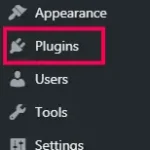
There is some step to install plugins On WordPress Website.
1. Login To Dashboard
2. Go to Plugins
3. Then Click Add New Plugins
4. You can search for plugins or upload your own plugins and then click on Install.
To know more details See Here How To Install Plugins.
How Many Plugins Are There In WordPress?
In WordPress, You can Get more than 56000+ Plugins at the time writing this article.
How Does A WordPress Plugins Works?
A plugin is a group of programs that can be added to your WordPress site. By adding a WordPress Plugins you can increase your WordPress functions without writing any coding. Plugins mainly created using PHP language.
What Are Best AntiSpam Protection Plugins For WordPress?
1. Akismet Antispam Protections
2. Antispam Firewall By Clean Talk
3. Antispam Bee
Conclusions
Here in this post include 16 best WordPress Plugin which helps you to create a beautiful site not only that you can protect your site, Write SEO optimize content, Optimize your website space, Optimize your website image and do a lot of things.
One thing you have to remember that use only one plugin for each. For example Use, only one SEO plugins, Use only one SEO plugins, and so on.










