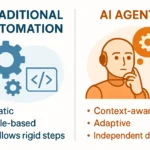Do you know how to create an online aggregator website in WordPress? I will help you create an online aggregators site in WordPress but before that, you should know what is aggregator sites how aggregator sites work.
Do you love to read the news online? then you may see some online news aggregators websites like google news, panda, etc.

This type of news aggregator site automatically picks the latest news from different sources and shows the latest news on a single page so you don't need to go to any other website to see the latest news.
In this article, I will show you how to create or build online aggregators' websites in WordPress and I also pick some best news aggregators sites in 2021 and show you how they work.
What Are Online Aggregators website?
There are different types of online aggregator websites is available such as news aggregators sites, content aggregators sites, e-commerce aggregators sites, and so on.
Actually, aggregator sites pick content from a different source or pick content from a different popular website and show the picked content in one place. So you follow any type of aggregator site then you don't need to go to any others sources to see the latest content.
In some aggregator sites, you can add your own content by the source site RSS feed and the aggregator site picks content from the source when they publish any new article. In this way, you can arrange your own favorite sources in just a single place.
Most of the aggregators' sites don't produce their own content, they generally pick content from other sources and add a source link at the end of the article.
So I think you understand what is aggregator website is and how they work. Now move on to the next topic how to create an online aggregator website in WordPress.Here in this part, I will try to explain how to create a news aggregator website in WordPress. If you don't know how to create a WordPress blog then check once. So let's start
How To Create A News Aggregator Website
A news aggregator website is a very useful website that provides valuable information with their source in one place. There are many niches available where you can create your own online aggregators' website and monetize the website with different methods.
The most important and very time-consuming part of creating and running a website is article writing but on the aggregators' website, you don't need to write an article. Just you have to set up your website according to your niche so that the site automatically fetches valuable content from the popular website easily.
Another very important part is article serving to your visitors which means you have to serve the exact articles which the user loves to read.
Now let's move on to how to create an online aggregators website with WordPress and how to make money from your website.
#step 1: Choose The Domain And Hosting
To create any type of website you need a domain name and web hosting. For a news aggregator's website, the hosting should be very good and powerful so that your site can handle lots of traffic.
On the news site, you may see that they produce huge content and image on the same day. So your site hosting should be very powerful for huge content publications.
Now, most web hosting companies offer a free domain with their web hosting packages. If you want to buy a separate domain name then it's fine no problem with that. Here are some best web hosting companies list that provide good and reliable web hosting with free domain names.
If you buy the domain and hosting from two different places then you have to set up your domain DNS according to your web hosting company. If you buy the domain and hosting from the same place then by default it will be set up, No future actions are needed for that.
#Step 2: Setting Up Your News Aggregators Site
There are many ways by which you can create an online aggregator website easily. For example, you can choose a website builder to create your online aggregators' site or you can create your news aggregators site with coding. But the easiest way to create an online aggregator site is with WordPress.
First, install the WordPress to your web server from the web hosting dashboard panel. After installing WordPress you have to choose the best WordPress aggregator theme for your site and install the WordPress theme. You can choose the free themes as well as paid themes.
After theme installation is complete you have to install some important plugins to run the website smoothly and protect it from hackers.
Now your website basic setup is complete and now you have to design your aggregator site home page. The online aggregators' site home page should be attractive and always show the latest news and articles on the front page so that the visitors stay on the page for at least 3 to 5 minutes.
#Step 3: Install and Active Wp RSS Aggragator Plugin
Now it's time to set up your aggregators' website and to set up an online aggregators website you need a WP RSS Aggregator plugin. If you don't know how to install a WordPress plugin then you can check the guide once.
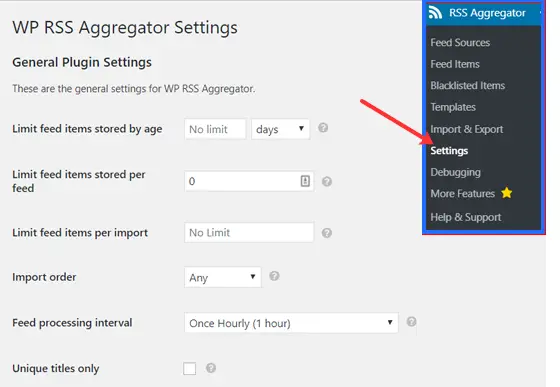
Wp RSS Aggregator plugin automatically fetches content from different sources according to your setup. After fetching content from the source it automatically publishes the post or saved it to your draft post. It depends on how you set up the plugin setting.
RSS Aggregator plugin automatically fetches content, merges content, displays feeds to your site. No coding skill is required to publish content to your site with the RSS Aggregator site.
I will show you how to set up the Wp RSS Aggregator plugin for your website easily. Here in the above, I add a video guide to understand the WP RSS Aggregator plugin.
#Setp 4: RSS Aggregator Plugin General Setting
First, move on to the general setting on the RSS Aggregator plugin. In the general setting, you have to set up some basic settings of the plugin such as publish intervals for each RSS feed in a day or hour. If you set no limit then the plugin automatically published all content from the particular source.
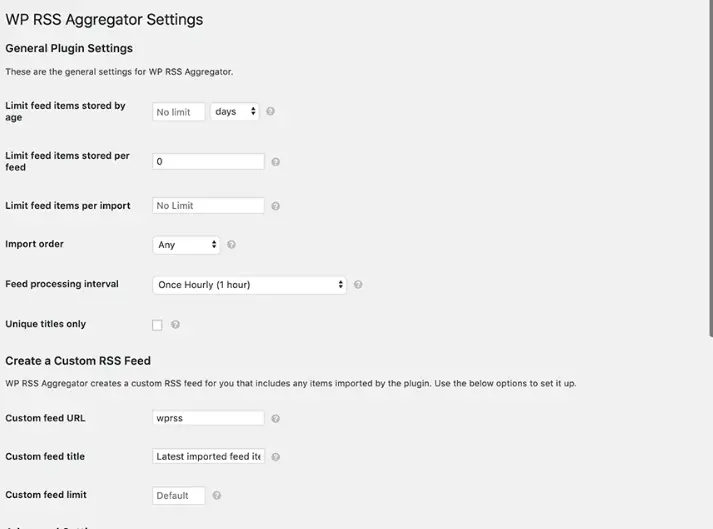
Set the limit feed items per import that mean in a shot how many posts import. If you enter nothing then the plugin imports unlimited content. You can set the Import order according to your needs.
Set the feed processing interval for your site that means import content every hour or every two hours or import in a day or more options available. You can set it according to your needs.
#Step 5: Add Feed Source To Fetch Content
Now you have to find the best suitable source content website to fetch and publish content to your website. Wp RSS aggregator plugin automatically picks content from any website that has an RSS feed. Most news website and very popular website has RSS feed.
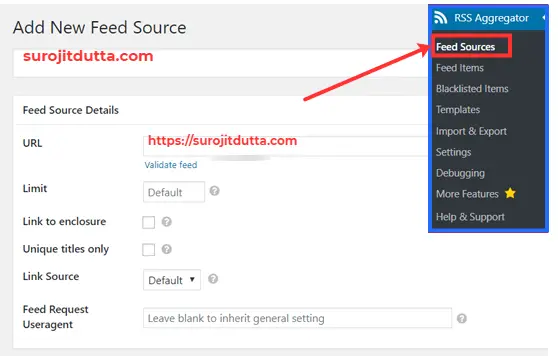
The next setting is you have to add the feed source. Just you have to enter the website address or URL in the feed source details. For example, I enter here surojitdutta.com. You can set the limit on how many articles you want to publish in a day.
After entering the feed source URL you have to validate the feed source and after validations the feed source your website is ready to fetch content and publish content.
After put the source feed URL and validation are complete then the plugin will immediately start importing feed content.
If you want to see the imported article or video or anything then just go to the RSS Aggregator >> Feed Items.
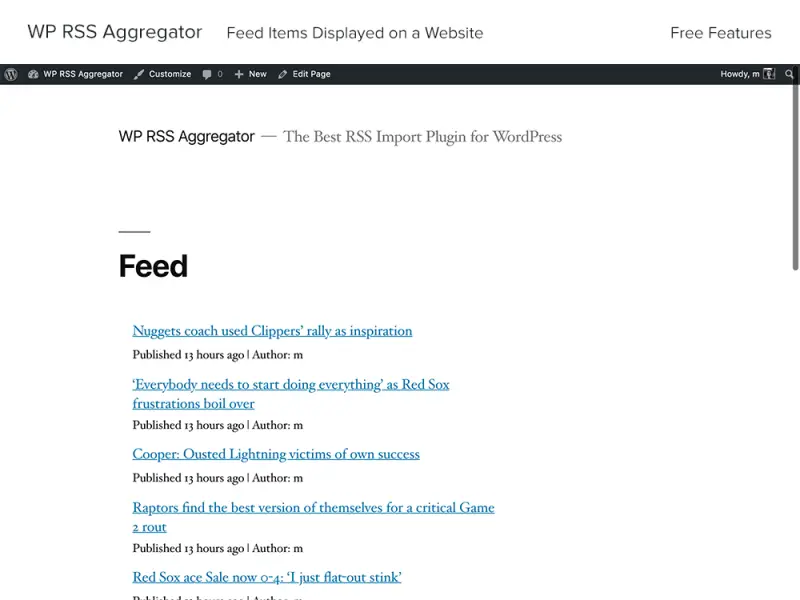
#Step 6: Set Template For Each Rss Feed
You can set a particular posting template for each popular website for example if you set a feed from the ESPN Sports website for your sports content then set feed according to your needs.
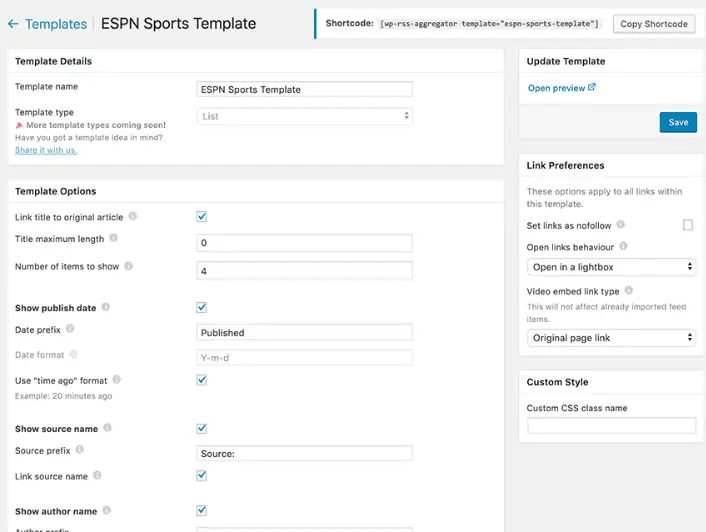
To set an online aggregators website you can create templates to work easier. First, give the name for your template feed to identify better the template. In the first box, you can see that you want to link the original content or not. If you want to link the original content at the end then just tick the box. How many numbers do you want to show in the feed?
Set the publish date show or not. If you want to show then just tick if not them untick. Set the date format and also you can set the time.
Author options are also available if you want to want to show the author name then just tick in the author box then after publishing any article show the author name.
#step 7: Create Latest Post Page For Online Aggregators Site
You can create a new page and show the latest post according to the category news on the page. To do this just create a new post or page option and after that, you can show the latest post in two ways.
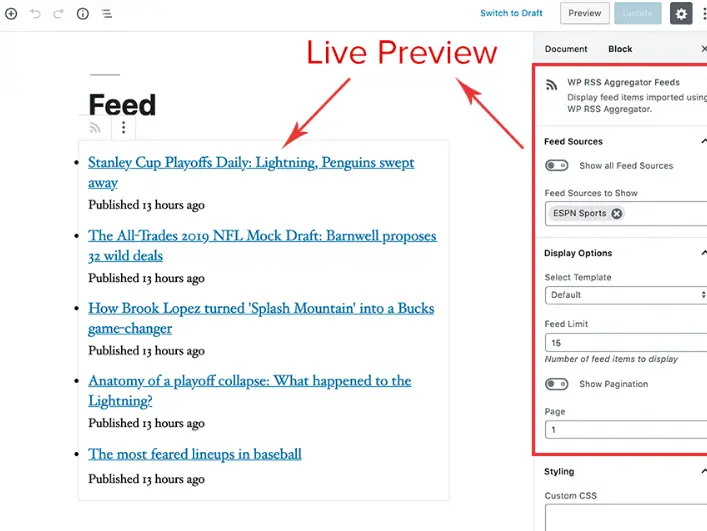
You can show your online aggregators' site's latest feed according to the category in two ways. The first way is through the widgets options and the second option is through adding the shortcode of the particular RSS feed.
#step 8: Add More Features Through Add-ons
WP RSS Aggregator plugin allows you to add more features through the add-ons features. Some of the add-ons features are full content fetching, content spinning, WOrd AI content spinning to make your article unique.
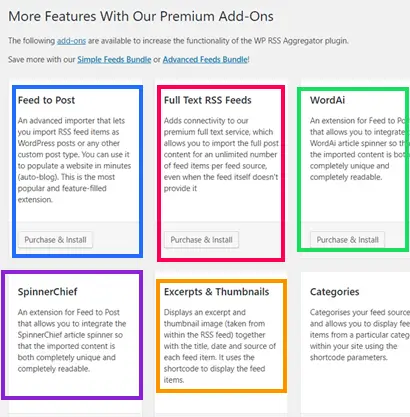
All these add-ons features are paid so if you want to add these add-ons features then you have to buy the add-ons. You can easily set your feed to your post or you can fetch the full article from any website and you can post it to your website.
In the add-ons, an article spinner is also available to make your article unique so you can easily fetch content from any website then spin the original content before publishing the content to your website.
Conclusions
Creating an Online aggregators website is very easy with the help of WordPress because no coding skill is required to create the site and set up the whole site. The more important thing is you can stay away from the article writing problem because the WP RSS Aggregator plugin automatically picks content from another site.
You can monetize your online aggregators' site through different ways such as advertising platforms(Google Adsense, media.net, ezoic, and more). Another way is you can set bidding options for your site add space or set the fixed price for the ad space, you can sell any digital product according to your site niche and more.
In this article, I just guide you on how you can easily create an online aggregators website with simple 8 steps. This WP RSS plugin is a very good plugin to create a site with it and the plugin is free or paid versions also available. If you think to buy paid one then you can buy one. Other WP Aggregator plugins are also available you can also create aggregators sites with these plugins.