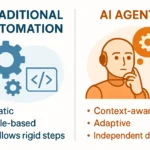If you are familiar with WordPress then you may know about WordPress plugins. But if you new in the field then you should know what is WordPress Plugins?
What Is WordPress Plugins?
Actually, WordPress plugins are just like our phone app or PC Software. The plugin is a piece of code that can be written in PHP format which helps you to add some special features or functions into your website. In the WordPress pltforms you can find ton's of free plugins and paid plugins also.
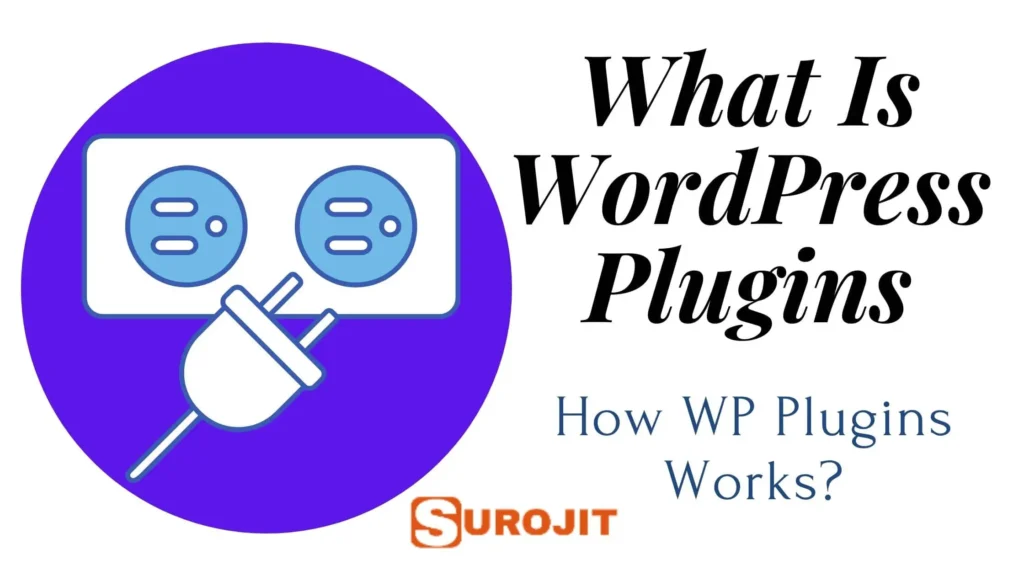
How To Choose Right Plugins For Your Site?
As you are a site administrator, so you have full right to install or uninstall any plugins from your WordPress Dashboard panel. WordPress platforms are full of free plugins and themes, you can easily download or directly install these from your dashboard.
But you have to remember that most of the free plugins don't come with support so you have to be very careful before install them. If you install any bad plugins then your site may crash. If you do not check What Is WordPress Plugins then see the above.
Now, the question is how you know that a plugin is right for you or not crash your site? Follow these common things and questions yourself about these
- How long has it been since it was updated?
- Is it compatible with the latest version of WordPress?
- Are people getting answers to their support questions?
- What type of rating does it have?

Always choose latest updated plugins and install the wordpress compartable plugins and check what people opinion about the plugins. If you follow these common questions before install any plugins then you and your site will be safe and secure.
What Can WordPress Plugins Do?
WordPress Plugins do a lot of work for your website. There are some confusions about WordPress Plugins that plugins slow website but it is very wrong pieces of information because of some bad plugins slow website.
WordPress plugins allow you to create any type of website that means you can create any type of website or can be added differents functions to your website easily. For Example
- You can create Any Blog Website With the help of WP Plugins.
- Create An Online Store With the help of WordPress Plugins.
- Create A Coupon Website By WordPress Coupon Plugins.
- Build A Wiki Website with the help of Wiki WordPress plugins.
- Create An Ecommerce Website With the help of WordPress Plugins.
- Create A Job Board Website with the help of job board plugins.
If you don't know how to generate traffic to your site and generate leads then see the best traffic generate hack.
How WordPress Plugins Works?
You may understand that What is WordPress Plugins and what is the work of WordPress plugins. Now here we discuss how WordPress Plugins Works?
WordPress plugins are written in a way so that other developers can add code to the plugins. WordPress Plugins API functions offer the WP developer to add new WordPress plugins functions and code into the plugins.
You can install any WP Plugins to your site and Each WordPress plugin installed on your site is registered in your WordPress database which is stored in your hosting space. As an admin, you have full right to activate and deactivate them at any time when you want.
How To Install WordPress Plugins?
You can install WordPress plugins easily from your WordPress dashboard options or you can directly upload plugins to your website.
There are some ways by which you can find and install WP plugins for example you can directly install through your WordPress dashboard by searching plugins. The second way is to upload plugins through your file manager options and then install the plugins and the third way to install WP plugins is to upload WordPress plugins through FTP Client.
To install a WordPress Plugins from your WordPress dashboard just log in to your WordPress dashbaord panel. Then go to the plugins sections after that add new plugins. When you click on add new plugins then a windows will be open just like the bellow picture
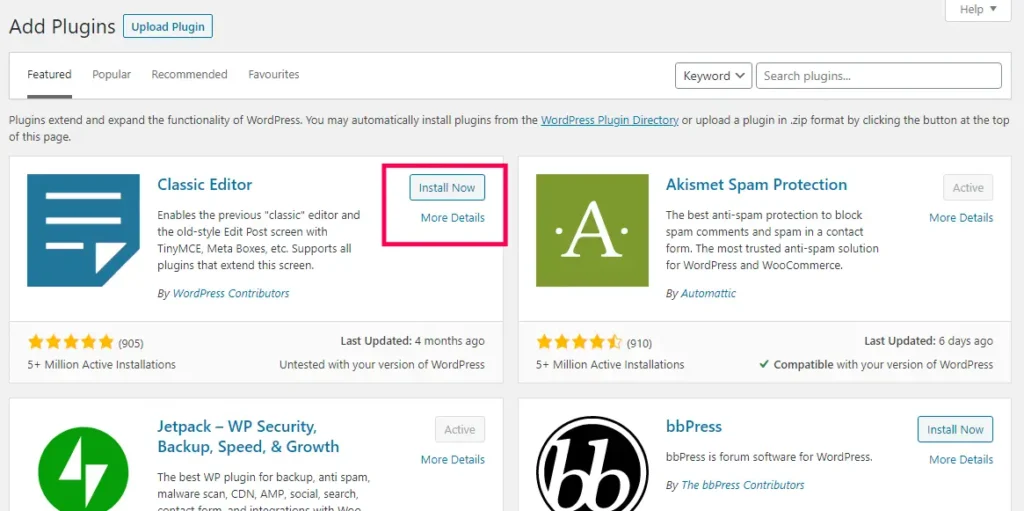
After open the window then just click on the install the plugins options then the plugins will be automatically install and then click on the active options then the plugins will be ready to work.
If you don't know how to install a WordPress themes manually then the guide once.
FAQ On What Is WordPress Plugins And Details
What Is WordPress Plugins?
WordPress plugins are just like our phone app or PC Software. The plugin is a piece of code that can be written in PHP format which helps you to add some special features or functions to your website. In the WordPress platforms, you can find tons of free plugins and paid plugins also.
How do I use WordPress plugins?
To use WordPress plugins you need to install the plugins first. If you don't know how to install the WordPress plugins then check how to install WordPress Plugins Manually.
You can easily use your install plugins from your WordPress dashboard options. All the WordPress plugins are free to use and also paid plugins are also available. If you don't know what is WordPress Plugins then check this once.
Are plugins on WordPress free?
WordPress is an open content management system where you can find free plugins and free themes to use for your website. Some of the plugins and themes have paid versions also. You can find more than 55000+ free WordPress plugins and 7000+ WordPress free themes are available which you can use for your site.
Read the detailed guide on What is WordPress Plugins and what is the work of WordPress plugins here.
What are examples of plugins?
WordPress is full of Plugins and themes so you can get ton's on free themes and plugins here. Some of plugins are very popular and useful. For example Yoast SEO, Wordfence, Rankmath, Contact Form 7, Elementor,Google Site Kit, Light Speed Cache and more.
Why do we need plugins?
Plugins helps you to design your site efficiently and helps you to add more functions into your website. But one things remember that more plugins you have more problems you faces. Because plugins sometimes causes unexpected problems.
What plugins do I need for WordPress?
What plugin you need totally depends on what website you want to create. Some of the best and popular plugins are
WPForms
MonsterInsights
Yoast SEO.
Constant Contact
OptinMonster
Sucuri.
UpdraftPlus
WP Rocket
Rank Math
Contact Form 7
Elementor
Google Site Kit
WordFence
All In One SEO
JetPack And More
How many plugins should I use in WordPress?
How many plugins you should use depends on what website you create normally you need to install many plugins to run a successful website. If you run a normal blog then you can install 10 to 15 WP Plugins. But if you run a business website or any woocommerce website then you need to install 20 to 30 plugins to run a successful website.
Always try to install a few plugins to run your website.
Are plugins safe for WordPress?
No plugins are 100% safe to use on your website. But before installing any plugins to your website remember some common factor
How long has it been since it was updated?
Is it compatible with the latest version of WordPress?
Are people getting answers to their support questions?
What type of rating does it have?
How do I get support for free WordPress plugins?
Normally free plugins does not provide support for their customer but you can get help from the plugins support page from the wordpress.org main plugins pages.
How to choose between free vs paid plugins?
Some free plugins offer the same function just as like paid plugins. Check the plugins full guide and use the free plugins insted of paid plugins. See the details guide of What is WordPress Plugins and How to Install wordPress Plugins manually if you are not aware about it.