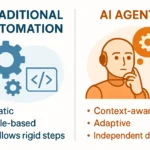WordPress is one of the Content management systems on the web. When you create your site on WordPress then it is very important to protect your site from hackers. WordPress security plugins will help you to protect your site from hackers. If you don't know how to create WordPress Blog for free check it for your help.
In WordPress, you can find hundreds of security plugins but choose the right plugins for you is very important. So in this post, I discuss of top 10 best WordPress Security Plugins and their work. Read this carefully to choose the right plugins for you.
Why You Should Use A WordPress Security Plugins
Without using any security plugins may cause serious damage to your site or data. By using security plugins you can protect malware, brute force attack, hacking attempts and more things.
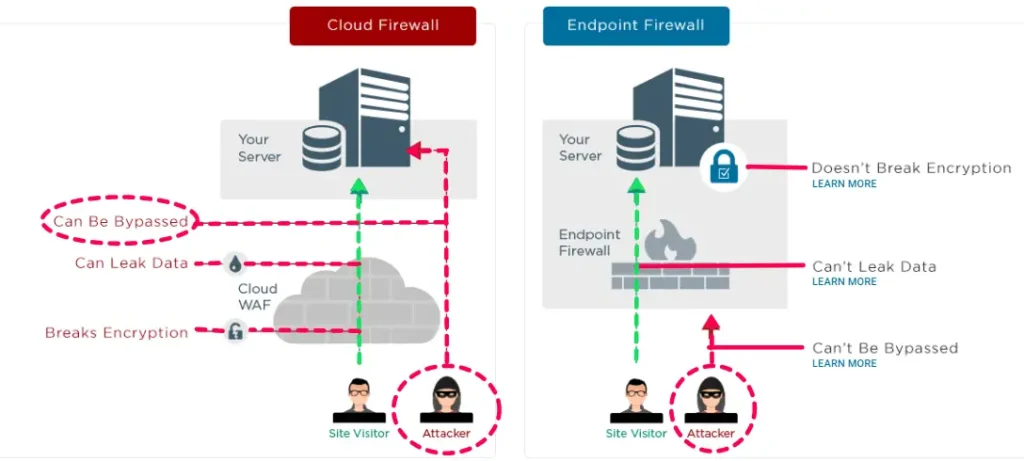
There are more than 19 million website attacks every week including WordPress site and Non-Wordpress site. You may be shocked that an average website attack more than 50 times in a single day. You should use these top WordPress plugins for your site.
Imagine that if your site hacked then what lose you may have
- Hackers can steal your website data and user total pieces of information.
- They can inject malicious code on your website and track your activity.
- Hackers can destroy or mashed your total website.
- You may lose access to your website.
- Your website SEO can be harm and ranking may go down.
- You may lose all income generated from the site permanently.
10 Best WordPress Security Plugins
In WordPress, some of the security plugins are very very powerful such as Wordfence, All in One WP Security, Sucuri and more but their works are quite different. I list here all the plugins according to their popularity. So, let's start one by one

1. Wordfence Security
Wordfence security plugins are one of the best security plugins for WordPress. It helps you to protect WordPress firewall, WordPress Security scanner, Login Security, and more things.
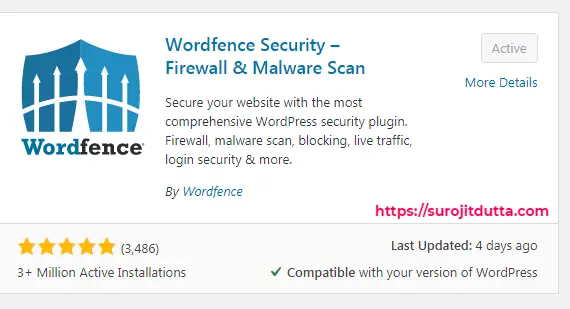
- Web applications firewall block malicious traffic to your website.
- Real-time IP blacklist blocks all unwanted and malicious IPs in real-time.
- Protect brute force attacks by limit login attempts.
- Malware scanner scan all core files of your WordPress plugins data, themes data, malicious redirections, code injections and more of others file to protect your site.
- Check your blog comments for malicious URL, bad URL, Redirect URL and more to protect your site.
- You can block any country so that this country can not access your website.
- Block a single IP address which put spam comment daily to your website.
- Two-factor authorization login protects the site from unwanted login attempts.
- Free to use for all and unlimited no of your website.
View Top 8 Best Web Hosting Providers For Your Blog In 2020.
2. All In One WP Security
All in one WP security is also a very good WordPress Security Plugins that is free for all and can protect your site from spammers, and hackers. These plugins protect your site from login attempts, registrations protections, user login security, database security, and more.
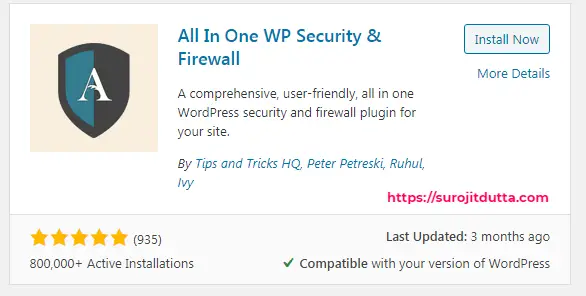
- This plugin automatically detects the similar user name of the user and alerts you to change with a different user name so that you can not hack your site easily.
- The password strength tool notifies you to generate a strong password.
- Protect from brute force attack and lock down the IP for some time.
- Allows you to give white list IP address and similarly Blacklist IP address to protect your account and site both.
- It protects your user registrations page and can add google Recaptcha to confirm that you are not a bot.
- Scan your all WordPress necessary file to protect your file from malicious attacks.
- All In One WP Security also backup your site weekly and notify you via email when your backup is ready to downloads.
- Free to use for all and can be used for more than one website.
3. iThemes Security Plugins
iThemes security is also a good plugin for the site and is free to use. These WordPress Security Plugins protect your WordPress site in 30 different ways works to lock down WordPress, fix common holes, stop automated attacks and strengthen user credentials.
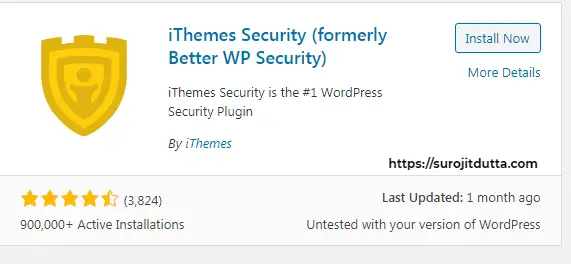
- Two-factor authorizations protect your site from brute force login and automatically generate a password and email the password to you.
- iThemes security scan automatically scans your WordPress site daily basis or weekly according to your setting.
- Automatically generate a strong password for your WordPress user profile.
- Google Recaptcha protects your site from spam comments.
- Set a password age and after a certain time remind you to change your password.
- Import and export settings can help you to use the same setting on many websites and save your time.
- When a file is changed or uploaded then it compares with the original file for malicious upload or not.
4. Sucuri Scan Security
Sucuri scan is a very good WordPress Security plugins to protect your site firewall. It protects your site from Bruteforce attacks, security activity scanning, and more

Take a look at this plugin security options
- Auditing your website Security Activity for unauthorized access.
- Monitoring the File Integrity of your whole servers for file injections.
- Scanning Remote Malware
- Monitoring Blacklist IP address of your site.
- Hardening Effective Security of your website.
- Security Actions of Post-Hack to your blog.
- Security Notifications
- Website Firewall (premium)
5. Cerber Security
Cerber Security is a WordPress Security Plugins that help your WordPress site to fight against hacker attacks, spam, trojans, and malware. Mitigates brute force attacks by limiting the number of login attempts through the login form, and more options. { Read How To Do SEO For Your Blog }

- Limit Login Attempts to protect your site when someone login through IP address or entire subnet.
- Always monitor login through old cookies.
- Create custom URL for your WordPress admin login panel
- The cyber antispam engine protects your contact from spam submissions.
- Automatically detect and remove your spam comments from your blog post and save your time.
- Security scanner always checks WordPress core files and folders, themes and plugins sections for malicious or harmful elements.
- Block access to WordPress REST API completely.
- Block access to XML-RPC (block access to XML-RPC including Pingbacks and Trackbacks).
6. Shield Security For WordPress
Shiels Security is another WordPress Security Plugins that is free to use for all. The shield is one kind of hidden gatekeeper when you enter the site. It looks after your activity overall.

Just take a look at Shield Security WordPress Security Plugins Works And advantages
- Very user-friendly to set up this plugin.
- Limit login attempts help you to protect unauthorize access to your website.
- Powerful core file scanner automatically scans and detect malicious file from your file manager.
- Automatically blocks IP address which is spam you no need to worry about it.
- 2-factor authorizations add automatically to secure your site.
- Automatically updates user control panel
- Free to use for all.
7. BulletProof Security
Bulletproof security is another powerful WordPress security plugins for all users. This plugin is totally free for all. This plugin can help you to protect the Malware scanner, Firewall, Login Security, DB Backup, Anti-Spam & much more.
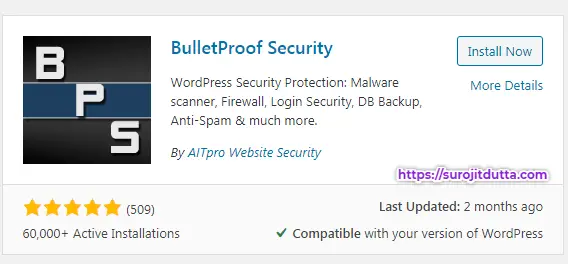
Bulletproof WordPress Security Plugins Can help you to
- One-click setup and user-friendly to customize this plugin.
- Malware Scanner helps you to protect un-wanted file injections into file manager.
- Login Security & Monitoring
- DB Backup helps you to backup your database to secure your site.
- DB Table Prefix Changer helps you to manage your database very efficiently.
- Security Logging monitoring helps you to monitor your user login.
- HTTP Error Logging helps you to site performances.
8. Ninja Firewall
Ninja Firewall is advanced WordPress security plugins that help any blog administrator to benefit from very advanced and powerful security features that usually aren’t available at the WordPress level.
[ Read How To Make Money From Your Website In 2020]

- A powerful filtering engine is the most important feature is its ability to normalize and transform data from incoming HTTP requests which allows it to detect Web Application Firewall evasion techniques.
- The most efficient brute-force attack protection for WordPress helps you to protect the Bruteforce attack into your site.
- Real-time detection helps blog owner to monetize blog realtime user activity.
- File integrity monitoring scans your site hourly to protect your site.
- Monitor website traffic in real-time user activity.
- Event Notifications alert you by email on specific events triggered within your blog.
- Strong Privacy to hide your user data from other users.
- NinjaFirewall is multi-site compatible.
- URL-based Access Control.
- Better logs management.
9. Anti-malware Security
Anti-malware security is another WordPress Security plugins that help you to protect your blog from malicious attacks, unauthorize login, secure your file, protect your WordPress core file, and more.

- Easy to set up and secure your blog with anti-malware WordPress security plugins.
- Secure your WordPress Core file and protect it from hackers.
- Limit login helps your site to secure login into your site.
- Auto-updates features help you to keep up to date.
10. Malcare WordPress Security Plugins
Malcare security plugins are a security plugin of WordPress though it is not so good and old still now you can use it for your WordPress website.
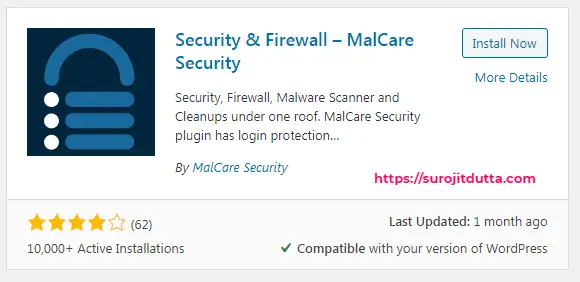
- This plugin Not Overload your Server .
- Scan the website for vulnerabilities multiple times.
- Early Malware Detection helps you to protect your site as early as possible.
- Automated Malware Removal helps you to save your time.
- Automatically Cleans Complex Unknown Malware.
- Google CAPTCHA-based Login Protection helps you to secure your site more batter.
- You can block any IP on a Global Level.
- Protect Uploads Folder from hackers.
Conclusions
In this post, I try to include most of the important WordPress Security Plugins which are widely used to protect a WordPress website. You may know what is the importance of website security. If you did not secure your website then any time it may hack or hackers can steal your important data from your site.
Here in this article, I arrange the security plugins according to these plugins' user ratings. But do not use more than one plugin it may crash your whole site. Try one of these best plugins to protect your site.
Please let me know which plugin you use to protect your site and why you prefer the plugin? So that new bloggers can get an idea from your experience. Please write your opinion in the comment box below.