SSL Plugin for WordPress may solve your website SSL certificate problems. Are you facing an SSL certificate problem or your host not provide an SSL certificate for your site? No problem these SSL plugin may solve your problem and give you a free site security certificate to convert HTTP to https.
Yes, definitely you solve your site problem after reading the full instruction and the best SSL plugin for WordPress. Obviously, your site has to build with WordPress then you can solve it.

What is SSL Plugins For WordPress?
SSL plugin is a bundle of code that is specially built for WordPress platforms by which you can solve your site SSL certificate and convert your site from insecure mode to secure mode. That means HTTP to HTTPS.
11 Best WordPress Free Themes To Create Professonal Looking Blog In WordPress
How SSL Plugin For WordPress Solve Your Site Security?
If your site builds WordPress platforms and if your host doesn't provide you free SSL certificate then these plugins give you an SSL certificate for your site. Just you have to install the SSL plugins from your WordPress dashboard options.
After installing the SSL plugin you have to activate the plugins once then reload your website you may have to login again. After that, you can see your site transform non HTTPS to HTTPS. Now discuss these best SSL plugin for WordPress.
The Best 5 SSL Plugin For WordPress
Here I listing the plugins according to the user rating and remember that you have to install only one plugin at a time. Don't install more than one plugins on your site.
1. Really Simple SSL
The really simple SSL plugins are one of the best free SSL certificate providers which transform your site from insecure mode to secure that. These plugins automatically scan your content and all the site setting and automatically change to the secure mode.
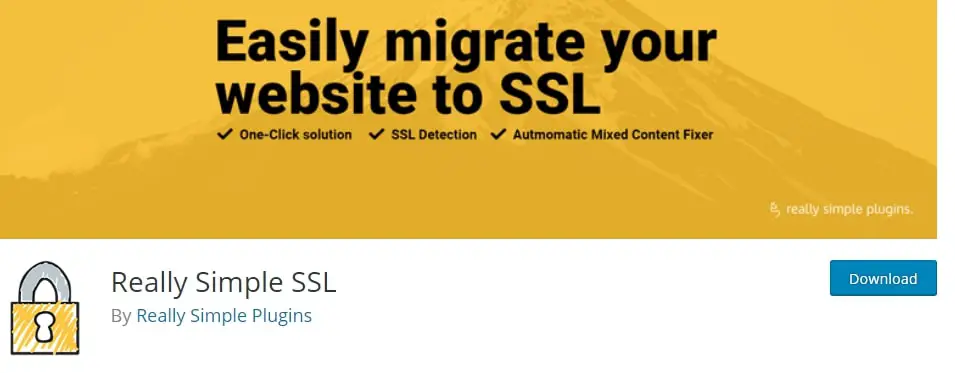
How you can activate the plugins: Just install the plugins from your WordPress dashboard options then activate the plugins. After activating the plugin, you may get the options for an active SSL certificate for your site. That's it you are done. Just log out from your dashboard and log in again to your dashboard, you may see the changes.
Top 10 WordPress Backup Plugins To Secure Your Site And Create Free Backup Your Site
2. WP Encryption
The second best SSL plugin for WordPress comes to mind is Wp Encryption. These plugins also provide a free SSL certificate for your website if your web host doesn't provide one. But one of the major problems with the plugin is you have to renew the plugins every after 3 months.
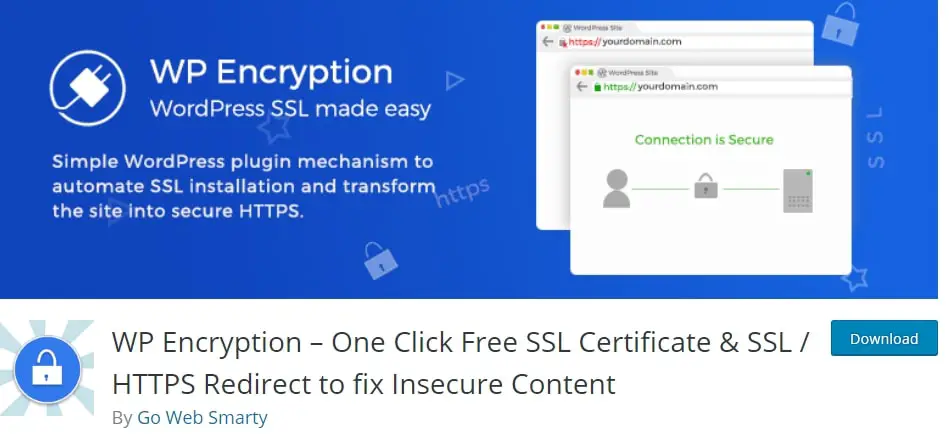
Some of the Pros And Cons Of Wp Wncryption
#1 You have to verify your domain manually.
#2 Renew you domain SSL certificate every three months period.
#3 You have to install the certificate manually.
#4. Mixed content scanner may help your site to secure.
#5 You can install certificate to your hosting dashboard without WordPress dashboard.
3. SSL Zen
Zen SSL is another good SSL plugin for WordPress which may help you to solve your site certificate problems with just one simple click. This plugin used by more than 62000+ websites to solving their SSL problems. You can also use this plugin if you don't want to install the above two plugins.
Here is the Features Of Zen SSL Certificate
#1 You can acheive secure padlock in the browser.
#2 You can see the your connection is secure in the browser options.
#3 If your visitor see connection is secure then they will trust on your site.
#4 You can accept safe payment online.
#5 Automatically your SEO ranking will be increase.
4. WP Force SSL & HTTPS SSL
WP force SSL helps you to force redirect from HTTP to HTTPS and secure site easily. Just you have to install the plugins and activate the plugins and then everything will be configured automatically.
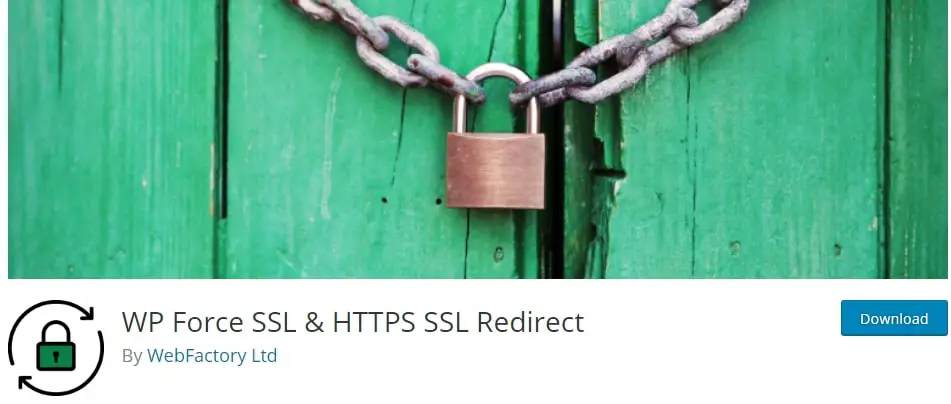
To active the plugins you need to follow these steps
#1 Go to plugin sections then search WP Force SSL
#2 Click to install the Plugins
#3 Active the Plugins Wp Force SSL
#4 Enable the Force SSL certificate for your website.
5. Free SSL Certificate Plugin for WordPress
This is the last but not least SSL Plugin For WordPress this plugin can also help you to give your site a free SSL certificate without any registrations fee and without spending any money. One of the best advantages of the plugin is you don't need to care about the certificate expire.
This automatic free SSL plugins automatic provides you free SSL certificate for your site for lifetime.
Key Features Of the Plugins
#1 The plugins automatic install the SSL certificate to your cpanel server.
#2 Automatic provide free SSL for your site. No Charge require for that.
#3 Automatic renew plugin, no need to worry about it.
Some FAQ OF SSL Certificate And SSL Plugins
How do I add SSL to my WordPress site?
You can easily install SSL certificate to your site. Follow the steps to install
#1 Before going to install please backup your site.
#2 To Install the SSL plugin from your WordPress dashboard > Go to plugins > Search SSL
#3 You can Find the 5 most plugins
#4 click to install the plugins
#5 Active the install plugins
#6 then the last step is active SSL certificate
How To Manually Fix SSL Issue?
You can manually fix your site SSL issue if your site. If your host provide ssl certificate but your site not show secure versions then you can fix it by the following steps
#1 Go WordPress Dashboard Options
#2 Go To Setting
#3 Go to general options
#4 Check your site address show HTTPS or HTTP
#5 If show HTTP then do it HTTPS
#6 Refresh the page you may have to login again
Do I need really simple SSL?
If your site not show secure versions then you nedd to provide SSL certificate to secure your site. If your web host gives SSL then it's ok. But if your host not provide then you may install the really simple SSL plugins to provide free SSL certificate for your site.
How do I add SSL to my website?
If your site based on WordPress then you can easily install or add an SSL certificate by simple install WordPress SSL plugins.
But if your site not on WordPress then you can get SSL code from the Wp encryptions site. Just go to the website and apply for free SSL they will provide you the code and certificate bundle which you have to put from your hosting domain sections.
How do I convert my website to https?
You can easily convert website HTTPS by two methods
#1 First method is buy an SSL certificate and install it.
#2 Secend method is get a free SSL certificate or you can easily install free SSL certificate through WordPress Plugins.
Is https better than HTTP?
definitely, HTTPs is better than HTTP because most of the browser shows an error if your site connections are not secure.
Another is Google also avoid HTTP site and these also not ranked.
The third problem is customers not getting trust on your site.
Are SSL and TLS the same?
The full form od TLS is Transport Layer Security and the TLS is the successor protocol to SSL. That means TLS is the advanced versions of SSL.
free SSL Plugin For WordPress?
You can find some best SSL plugin for WordPress which may help you to get a free SSL certificate for your site. Here are the best SSL plugin For WordPress
#1 Really Simple SSL
#2 WP Encryption
#3 SSL Zen
#4 WP Force SSL & HTTPS SSL
#5 Free SSL Certificate Plugin for WordPress
Conclusions
If you face your site in insecure mode then you may find the solutions for your site easily with these best SSL plugin for WordPress. These all plugin provide you a free SSL certificate for your site.
You don't need to register for that and no need to invest any money or no need to buy SSL certificate to secure your site.
But one thing remember that you have to install only one plugins at a time, don't install more than one plugins at a time then it may crash your site.


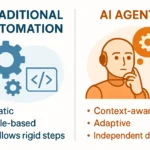







5 thoughts on “The Best 5 SSL Plugin For WordPress Solve Site Security”
Surojit,
Indeed, it is super-essential to have a secured platform to build trust among the visitors. Most of the hosting brands offer free SSL along with their plans. Sure, your guide will help the site owners to install and set-up SSL for their sites.
Thank You, Mark.
Hey Surojit,
Sounds Good! This guide is very useful to know about the SSL plugins and the importance of SSL. Thanks for choosing this type of article and sharing it with all. Keep posting good ones, waiting for the future post.
Surojit,
I could still see several websites haven’t installed SSL. Sure, this article will help them to understand its significance and take action. Great inputs!
Thank You Sai Mithun For Your Response.