In our digital age, hackers and cybercriminals are getting better at their craft. As a result of this, there are more ways they can steal your personal information and cause you harm. So how do you protect yourself? The answer is simple: Educate yourself about the most common online security risks so that you can take action before it's too late!
In this post, we're going to cover some of the most common online security risks that could affect your finances or your physical safety. We'll also provide tips for avoiding these threats in order to keep yourself safe from cyberattacks. Ready? Let's dive in!
Sharing your location
The most common Online Security Risk is sharing your location with your friends or near one. Your phone has an incredible ability to track where you are at all times. Whether it's using GPS or WiFi triangulation, your cell phone can tell someone where you are at any given moment. Even when your phone is off, it still knows where you were last because apps like Facebook and WhatsApp use the mic on your device to record audio even when they aren't open in the background (which means that hackers can listen in on what's happening around you).
The issue with this is that people will often share their location without realizing it, either accidentally or intentionally.
You May Also Like: 12 Ways to Increase Your Online Security in Ten Minutes
For example, if someone sends you a message asking “Are you there yet?” and then follows up later with another message saying “I'm here,” then your friend may have inadvertently shared their exact location with their messages—information which could be used by hackers for nefarious purposes!
To avoid sharing your location in these situations: never accept friend requests from strangers who want access to this sensitive data; check out our tips for how to stay safe online before accepting new connections.
Make sure everyone understands how important it is not to share sensitive information like this unnecessarily (especially since almost every app has an option built into its interface).
Public Wi-Fi
Public Wi-Fi is not secure and common Online Security Risk. Even the best, most well-secured public Wi-Fi can still leave you vulnerable to cybercriminals. To protect yourself from that Online Security Risks, turn on a VPN (Virtual Private Network) or use a password-protected public Wi-Fi network. If you can’t do either of those things, don't use any public Wi-Fi at all.
A VPN encrypts all of your Internet traffic and routes it through a private server before sending it out into the world wide web again—making it impossible for anyone else to see what's inside. This includes hackers who could be trying to steal information about your device or spy on what sites you visit while connected to this network of unsecured networks (called an open hotspot).
The only way they would get access to that data would be if they were physically within range of your connection point; if they weren't near enough, then they wouldn't even know what information was being sent back and forth by various devices on this network!
You May Also Like: SSL Certificate: What Is It and Why Do you Need One?
Fake hotspots
You may have heard about fake hotspots before, but you might not know what they are or how to protect yourself from them. Fake hotspots are a major issue of online Security Risk and you should avoid fake hotspots.
A fake hotspot is a Wi-Fi signal that's broadcasting the name of a popular hotspot. When you connect to this signal, typically at an airport or other public place with open Wi-Fi, it looks like you're connecting to your favorite coffee shop or airline.
In reality, though, you've connected to a hacker's computer instead—and if they want access to your data and information, they'll try to get it. You can avoid being caught in these traps by being wary of any “free” Wi-Fi and only logging on when you're sure the connection is legitimate (for example: if someone else has already connected).
Online buying and banking
- Use a secure connection. Before you enter any personal information on an online form, check to make sure that the website is HTTPS-secured (look for a padlock icon in the browser's URL bar).
- Use trusted websites. When you're browsing through different financial institutions and reviewing your options, keep in mind that not all sites are created equal—especially when it comes to security. Make sure that the bank or credit union has been recognized by an independent organization, such as Jumio or TrustE, which can vouch for its security measures and practices.
- Don't give out your personal information unless absolutely necessary. Never give out your full name, address, phone number, social security number, or credit card number over email; these are some of the most common ways hackers will try to steal your identity!
- If someone asks for this type of sensitive information over email (or social media), call them directly instead so they don't have access to it while communicating with you via text message or app messages like Facebook Messenger where there aren't any safeguards in place yet against hacking attempts like those mentioned above about passwords being compromised due to human error caused by forgetting them often enough due too many accounts needing passwords possibly resulting from using multiple devices simultaneously without thinking about how much time getting up would take away from each one being used individually instead sticking with just one device at first before upgrading later once the money starts flowing freely again after making extra cash through hard work done over time spent working hard labor jobs such as construction work where physical labor intensive skills come into play
You May Also Like: 12 Ways to Improve Your SEO by Improving Your User Experience
Social media oversharing
The importance of privacy settings on social media is often overlooked, but it’s a vital component in keeping your online persona safe. You should always be careful about which photos or videos you share online, and it’s a good idea to make sure that the people who follow you are actually friends or family members. You should avoid fake accounts on social media to avoid online Security Risks.
Here are some tips:
- Keep your profile picture private by using your initials instead of an actual photo (or consider not having one at all).
- Only allow friends to see what posts you make on Facebook, Twitter, Instagram, and other networks by changing the audience for each post. Make sure that this option is turned off for work-related accounts so no one else can see them (even if the page isn't private).
Malware and viruses
Malware and viruses are two types of malicious software (or malware) that can infect your computer. Once installed on your device, these tools can steal your personal data or make it work slowly. So you should use antivirus in your systems for unauthorized access and online Security Risks.
Malware is a generic term for any kind of malicious program that can be installed on a computer system to cause damage.
There are many different kinds of malware: spyware, adware, ransomware, and more. Some types may even be able to access or modify information stored on the user's hard drive without their knowledge.
The most common type—and one you might be familiar with—is called a virus.
This type is defined as a self-replicating program that spreads across computers without the user's consent (this includes email attachments). Other types include Trojan horses (also known as trojan viruses or trojans) which masquerade as legitimate programs but then perform harmful actions when running.
You May Also Like: 1and1 webmail Tutorial || Get A Professional Email Address
Phishing emails
Phishing is a form of social engineering in which the attacker tricks you into believing that they are legitimate. The most common example of phishing is an email that looks like it’s from your bank or credit card company but actually contains a link to a malicious website. Spear phishing refers to targeting specific individuals within organizations, even if you don’t work there yourself.
Whaling refers to attacks on high-level executives and other prominent people, who tend to get more attention than regular employees because they hold more sensitive information. Vishing, short for “voice phishing”—or phone calls designed to trick victims into giving away personal data through social engineering—is another way scammers can steal information from unsuspecting victims over the phone.
Unencrypted websites
What is encryption?
Encryption is a method of encoding data that makes it unreadable to anyone without the proper decryption key. It's used by many websites and apps to protect sensitive information, like passwords, credit card numbers, and other confidential data to avoid online Security Risks.
There are different types of encryption algorithms but they all work on the premise of using a key to convert information into an unreadable format. The encrypted data can only be converted back into its original form with the help of this key, which ideally should be kept secret so that no one else has access to it.
What does “unencrypted” mean?
A website that isn't encrypted means that its content is not protected from being read or changed by third parties who may be monitoring your internet activity (like your ISP). So you can understand how much online Security Risks are in the unencrypted website.
This usually doesn't happen intentionally — most websites are set up with some sort of encryption protection when you visit them for the first time but if you revisit them later on in another browser window or device then those protections might have been removed or altered by hackers trying to do malicious things like injecting malware onto your computer through ads served via their page views.”
Outdated software
Outdated software, such as security patches and operating systems, is a major risk to your online security. Outdated software can open up a hacker’s door to your personal data, passwords, and more. So avoid outdated software for online Security Risks.
That being said, it is important that you keep your software updated so that hackers are unable to breach your system. To check if you have outdated software on any of your devices (such as laptops or computers) you can do so by running an antivirus/antimalware scan on them using the latest version of Norton AntiVirus™ or Malwarebytes Anti-Malware™.*A quick note: If you use Windows 10 then the built-in Windows Defender will automatically check for updates daily.*
You May Also Like: The Best 5 SSL Plugin For WordPress Solve Site Security
Ignoring privacy settings
The possible risks include:
- Your browser settings. Privacy settings are set at a browser level, so you have to change them in each browser you use. The problem is that most people don't know about these settings or how to use them effectively, so they might not make any changes at all.
- A website owner's policies and practices can also affect your privacy on their site (for example, by tracking your usage patterns). But there are limits to what they can do; for example, websites generally must follow European Union laws around data protection and privacy—and if they violate those laws they could be fined or shut down by their host country's government agencies.
Protecting yourself online can be hard, but it is worth it.
A lot of people don't realize that their computers and devices are at risk for security threats. The first thing you can do to protect yourself is to use software like antivirus and antimalware programs on your device.
You should also download only from trusted sources: if something looks too good to be true or suspicious in any way, don't take the risk! If you're unsure whether an app or file is safe, ask someone who knows more about technology than you do before using it.
Another important thing to remember is that sharing personal information online (like where we live) can put us at risk for identity theft; therefore we should always look over our shoulders when visiting unsafe websites to make sure no one else sees what we're looking at!
When using social media sites like Facebook and Instagram, we need to keep our eyes out for phishing scams which try tricking users into revealing private details such as passwords through fake login pages pretending they're legitimate websites run by banks or other companies who hold personal information about us already stored somewhere else on their servers somewhere else (such as bank accounts).
Conclusion
Protecting yourself online is something that should be taken seriously. There are many different risks involved with using the internet, and some of those risks may not even be things that you think about until it’s too late and try to protect you from online Security Risks.
I hope this article has been able to help you understand some of these Security risks and how to avoid them so that your online life can be safer and more secure than ever before!


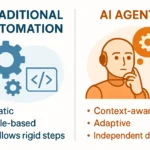







1 thought on “10 Online Security Risks That You May Not Know”
I loved even more than you will get done right here. The picture is nice, and your writing is stylish, but you seem to be rushing through it, and I think you should give it again soon. I’ll probably do that again and again if you protect this hike.