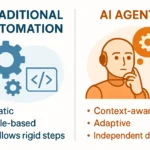With so much of your personal and financial information stored online, making sure your data is as secure as possible is one of the most important ways to protect yourself. Luckily, there are several simple changes you can make in 10 minutes or less that will go a long way to securing your online security. Here are 12 ways to increase your online security in ten minutes or less.
Sign Up with Two-Factor Authentication
To increase your online security, many websites and applications are now requiring two-factor authentication—or login verification—to access an account. For example, Gmail offers 2-step verification, which means you must enter both your username and password (aka the first factor) plus a six-digit code generated by Google Authenticator or a similar tool (aka the second factor).
This adds a level of protection even if someone has your password because they'll need both your name and phone number or some other form of identification. Two-factor authentication is so important that if you haven't enabled it on your email accounts yet, do so now. It can go a long way toward keeping malicious hackers at bay!
Enable Two-Factor Authentication on Important Services
If a service is important to you—like your bank account or email—set it up for two-factor authentication, which requires both something you know (your password) and something you have (like an app or device).
As long as your password isn’t compromised, hackers will be required to use additional information that only you should have access to in order to get into your account. An added benefit of enabling two-factor authentication?
If a hacker does crack your password, they’ll need more than just that one data point to log in. Two-factor is an easy way to Increase Your Online Security for services like Gmail and Dropbox to increase security without making their users have to jump through hoops or learn anything new.
19 Free Tools Every Startup Needs to Make Their Business Run Smoothly
Store Passwords Securely
In a recent study, we found that people who record their passwords in a notebook or another secured location are as likely to forget those passwords over time as those who write them on sticky notes. To keep track of your passwords securely, use a password manager like LastPass or KeePass. Storing passwords will Increase Your Online Security of all accounts.
Most password managers now integrate with major browsers so you can automatically fill in logins on most websites. Even better, they offer multi-factor authentication so you have an added layer of security beyond a typical username and password login combination. Best of all? They’re free and easy to use! (Just make sure you remember where you store your master password!).
Use a Password Manager
According to a recent report from Dashlane, over half of internet users reuse passwords across multiple online accounts. If one site is hacked, they're all vulnerable. Sign up for a free password manager like Dashlane and/or LastPass—then auto-fill your passwords with a single click on any web browser.
Better yet, use multi-factor authentication (MFA) service like Google's or Facebook's that sends you a code via text when you try to log into an account from an unrecognized device; if someone steals your password they can't log in unless they also have your phone.
Turn On Banking Notifications
Banks such as Bank of America and Chase offer free text alerts that you can use to stay on top of your finances. For example, if you have an account with BoA and a store credit card is declined (or, better yet, when it's approved) you'll receive a text alerting you of what happened. It is one of the best options to Increase Your Online Security.
You can also sign up for text alerts from your cell phone carrier for things like data usage, minutes used, and upcoming bills. These are usually available at no charge but be sure to read up on these fees before signing up for them. It might be worth paying a little extra each month just so that you can check in on these items without having to dig through statements or call customer service.
Update Apps Frequently
As technology evolves, so do its vulnerabilities. Companies that build these products need to constantly update them because hackers are always looking for ways around new security features. Updates happen automatically through some operating systems and apps, but others may not be so good about it.
For example, you can turn on automatic updates for all your apps on iOS, but not for Android devices. If you’re using an Android device and downloading apps from anywhere other than Google Play (the app store), then you’re probably not getting important updates regularly. Make a habit of checking if there’s an update available at least once a week, then download and install it right away—or make sure your security settings can do it for you automatically.
Update your app frequently is a very good habit that will Increase Your Online Security for your all financial apps.
Keep an Eye on Your Credit Score
Your credit score is used by many landlords and loan providers as part of their screening process for applicants. It’s best to check your credit report every year or two, so you know that any errors will be addressed right away.
You can also regularly check it at no cost with Experian ProtectMyID, a Credit Sesame member benefit. By knowing what’s on your credit report, you can make sure there are no surprises when you apply for a new apartment or try to buy a car (or get a mortgage).
Backup your data
It’s likely that you spend a lot of time and energy every day on your computer. That means there’s a lot of valuable data that could be lost if something were to happen—from irreplaceable photos and financial records to passwords.
To make sure nothing is lost, back up your computer regularly. You can either purchase an external hard drive or pay for backup services (most smartphones come with some sort of backup system built-in).
Back up your data often so that you don’t lose it all when something happens. If you have automatic backups set up, there will be less of a chance that you’ll lose anything important.
Update Your Web Browser
Keeping your internet browser up-to-date with all of its patches is one way to protect your online data and reduce your risk of experiencing security breaches. Web browsers such as Chrome and Firefox receive regular updates that not only provide a range of bug fixes but also are designed to fix security holes found by researchers who dig into code in search of issues.
Therefore, updating your web browser regularly to Increase Your Online Security is vital if you want an effective defense against malware infections. Even just one vulnerability can wreak havoc on your computer, so be sure you’re up-to-date at all times!
Use Private Browsing Mode
Once you’ve gone through all your accounts and have changed your passwords, set up a time every month or week (depending on how frequently you access these accounts) to log back in and change them again.
Many people just open up their accounts and enter a new password without thinking about it, which can result in poor passwords. Make sure you come up with passwords that are hard to crack, but also memorable. At least 8 characters with numbers and capital letters will do; however, password security is constantly evolving as technology advances so remember to always follow best practices for staying safe online.
You can also use a password manager like LastPass or 1Password to store your account credentials; they’ll make sure each one is unique, secure, and encrypted.
Delete Cookies Regularly
Cookies—small pieces of data that get dropped onto your computer when you visit websites—are harmless. However, if a website gets hacked and its cookies are compromised, bad things can happen. Deleting your cookies is a simple way to increase your online security in ten minutes (and two seconds).
To do it, all you have to do is delete your browser’s cache on a regular basis or switch browsers entirely. The same goes for plugins: You should always download new updates and scan any programs you regularly use for viruses; otherwise, malicious code could enter your system with ease.
A simple virus scan doesn't take more than three minutes (and requires no technical skill) and will protect you against some malicious software before it has a chance to affect anything on your hard drive.
Change Passwords on Your Social Accounts at certain intervals
This is another simple step that can help you protect your accounts from hackers. One of the most common ways hackers gain access to accounts is by collecting personal information, like your email and password.
To increase your online security, consider changing your password for each account every two months or after a major data breach occurs. This way, if any of these websites have been hacked, your information will be updated before it gets into malicious hands.
You should also use a different password for each website; using one weak password over and over again leaves you vulnerable and allows hackers easier access. If you find yourself struggling with remembering all these passwords, consider using a password manager or program (like LastPass) to keep them organized and updated!
Conclusions
We hope you enjoyed our blog about ways to increase your online security. We know it can be somewhat of a daunting task. Keeping your friends and family safe is important, but also important is keeping your own data and identity secure.
At Increase Your Online Security, our goal is to give you the best ways to stay safe and secure from hackers on your computer and digital devices. While there are many ways to do this, we recommend everyone use these essential tips to stay safe from hackers on their devices.
We know that everyone has a busy schedule and doesn't always have the time to go to the lengths required to increase their online security. But we are here to provide you with 12 quick tips to help you feel more confident and secure.
We hope that these tips will help you make smart decisions regarding your online security in the future. If you have any questions, please don't hesitate to reach out to us at [email protected]. Thank you so much for reading our blog post!