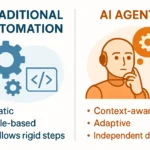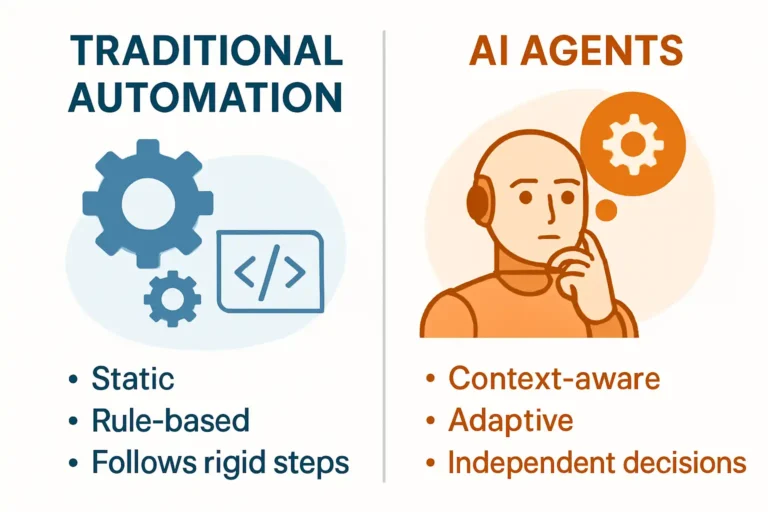Summary Of Best Free AI Tools for Coding
The article “Best Free AI Tools for Coding” explores various AI-powered tools designed to enhance coding efficiency and productivity. It highlights the transformative impact of AI in software development, emphasizing benefits such as increased productivity, enhanced code quality, improved collaboration, accelerated learning, and increased accessibility. Popular tools mentioned include ChatGPT, Kite, Copilot, PyCharm, Visual Studio IntelliCode, CLion, and Cevelop, each offering unique features like code generation, intelligent code suggestions, and documentation assistance. The article also discusses the advantages and disadvantages of these tools, providing a comprehensive overview to help developers choose the right tool for their needs. Additionally, it emphasizes the importance of integrating AI tools into coding workflows to supercharge skills and streamline development processes.
Introduction to AI tools for coding
In the ever-evolving landscape of software development, the integration of Artificial Intelligence (AI) has ushered in a new era of innovation and efficiency. As a seasoned coder, I have witnessed firsthand the transformative power of AI tools in streamlining coding processes, enhancing productivity, and unlocking new realms of creativity. These cutting-edge tools have become invaluable allies, empowering developers to supercharge their coding skills and tackle complex challenges with unprecedented ease.
AI tools for coding are designed to assist developers throughout the entire software development lifecycle, from ideation and prototyping to coding, debugging, and deployment. By leveraging advanced algorithms and machine learning models, these tools can analyze code, identify patterns, suggest optimizations, and even generate code snippets or entire functions based on natural language inputs.
The benefits of incorporating AI tools into your coding workflow are manifold. They not only accelerate development cycles but also promote better code quality, reduce errors, and foster collaboration among team members. With AI-powered code completion and intelligent code suggestions, developers can write cleaner, more efficient code while minimizing repetitive tasks, allowing them to focus on higher-level problem-solving and creative endeavors.
Benefits of using AI tools for coding
Embracing AI tools for coding can unlock a myriad of benefits, revolutionizing the way you approach software development. Here are some compelling advantages:
Increased Productivity
AI-powered code completion and intelligent code suggestions can significantly reduce the time spent on writing and debugging code, allowing you to accomplish more in less time.
Enhanced Code Quality
AI tools can analyze your code, identify potential issues, and suggest improvements, leading to cleaner, more maintainable, and more efficient code.
Improved Collaboration
AI-powered code review tools can facilitate better collaboration among team members by providing consistent and objective feedback, ensuring adherence to coding standards, and promoting knowledge sharing.
Accelerated Learning
AI tools can serve as valuable learning resources, providing contextual explanations, code examples, and best practices, helping you expand your coding knowledge and stay up-to-date with the latest technologies and techniques.
Increased Accessibility
AI-powered tools can make coding more accessible to developers with diverse backgrounds and skill levels, breaking down barriers and fostering a more inclusive coding community.
You May Also Like: Best Free AI writing tools for Student.
Popular AI tools for coding
The landscape of AI tools for coding is rapidly evolving, with new and innovative solutions emerging regularly. Here are some of the most popular and widely adopted AI tools that have gained significant traction in the coding community:
ChatGPT: An AI tools for coding
ChatGPT, developed by Anthropic, has taken the coding world by storm. This powerful AI language model can understand and generate human-like text, making it an invaluable tool for coding tasks such as code generation, documentation, and even code explanation.
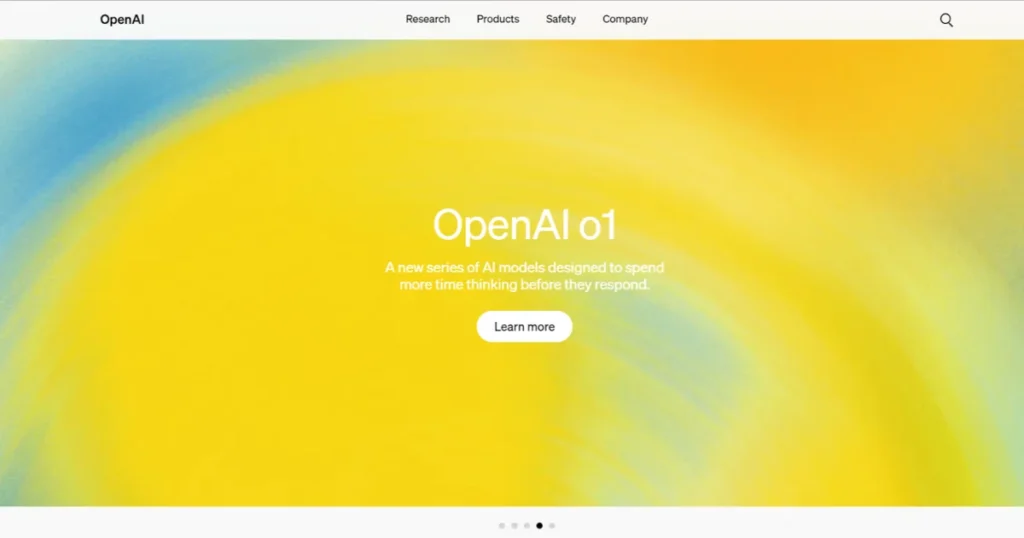
With ChatGPT, you can simply provide a natural language description of the functionality you need, and it will generate the corresponding code snippets or even entire functions. This tool can work with a wide range of programming languages, including Python, JavaScript, Java, and more.
Furthermore, ChatGPT can assist in debugging by analyzing your code and suggesting potential solutions or optimizations. It can also generate detailed documentation and comments, ensuring your code is well-documented and easier to maintain.
Advantages of ChatGPT
- Quick Code Generation: ChatGPT can quickly generate code snippets for various programming tasks, saving time for developers who need a starting point or a quick solution.
- Language Versatility: It supports multiple programming languages, making it a versatile tool for developers working with different technologies.
- Error Identification: ChatGPT can help identify syntax errors and suggest corrections, which is helpful for debugging.
- Learning Aid: For beginners, ChatGPT serves as an educational tool, explaining coding concepts and providing examples.
- Documentation Assistance: It can assist in generating documentation for code, making it easier to maintain and understand.
- Code Refactoring: ChatGPT can suggest improvements and optimizations for existing code, enhancing performance and readability.
Disadvantages of ChatGPT
- Limited Context Understanding: ChatGPT may not fully understand complex codebases or the specific context of a project, leading to less accurate suggestions.
- Lack of Real-Time Debugging: It cannot execute code or provide real-time debugging, which limits its utility in dynamic coding environments.
- Security Concerns: Generated code may not adhere to best security practices, potentially introducing vulnerabilities.
- Dependence on Input Quality: The quality of the output is highly dependent on the clarity and specificity of the input provided by the user.
- Limited Problem Solving: While it can assist with coding tasks, it may not solve complex algorithmic problems effectively without human intervention.
- Potential for Over-Reliance: Developers may become overly reliant on ChatGPT, potentially hindering their own coding skills and problem-solving abilities.
AI tools for coding in Python
Python, known for its simplicity and versatility, has a thriving ecosystem of AI-powered tools that can elevate your coding experience. Here are some notable examples:
Kite
Kite is an AI-powered coding assistant that provides intelligent code completions, documentation, and error detection for Python. It can suggest relevant code snippets, function signatures, and even entire code blocks based on your context and coding patterns.
Advantages of Kite
- Intelligent Code Completions: Kite provided smart code completions by leveraging AI to predict the next few lines of code, which helped developers code faster and with fewer errors.
- Multi-Language Support: It supported several programming languages, including Python, JavaScript, and Go, making it versatile for developers working across different languages.
- In-Editor Assistance: Kite integrated directly into popular code editors like VS Code and PyCharm, offering real-time suggestions and documentation without leaving the editor.
- Documentation on Hover: It provided instant documentation and examples by hovering over code, which was beneficial for understanding unfamiliar libraries or functions.
- Machine Learning Models: Kite used advanced machine learning models trained on a large dataset of code, improving the relevance and accuracy of its suggestions over time.
Disadvantages of Kite
- Limited Language Support: Although it supported multiple languages, Kite was primarily optimized for Python, which might not have been as effective for other languages.
- Dependency on Internet Connection: Kite required an internet connection for some features, which could be a limitation in environments with restricted or no internet access.
- Privacy Concerns: Since Kite processed code to provide suggestions, there were concerns about data privacy and the potential exposure of proprietary code.
- Resource Intensive: Running Kite could be resource-intensive, potentially slowing down the development environment, especially on less powerful machines.
- Ceased Operations: As of November 2022, Kite ceased operations, which means no further updates or support are available, limiting its usefulness for future development needs.
You May Also Like: Best Free AI Productivity Tools to Boost Your Productivity
Copilot
Developed by GitHub, Copilot is an AI tools for coding you can call it AI pair programmer that can generate code suggestions based on your comments, code context, and natural language prompts. It supports Python and various other programming languages, making it a versatile tool for polyglot developers.
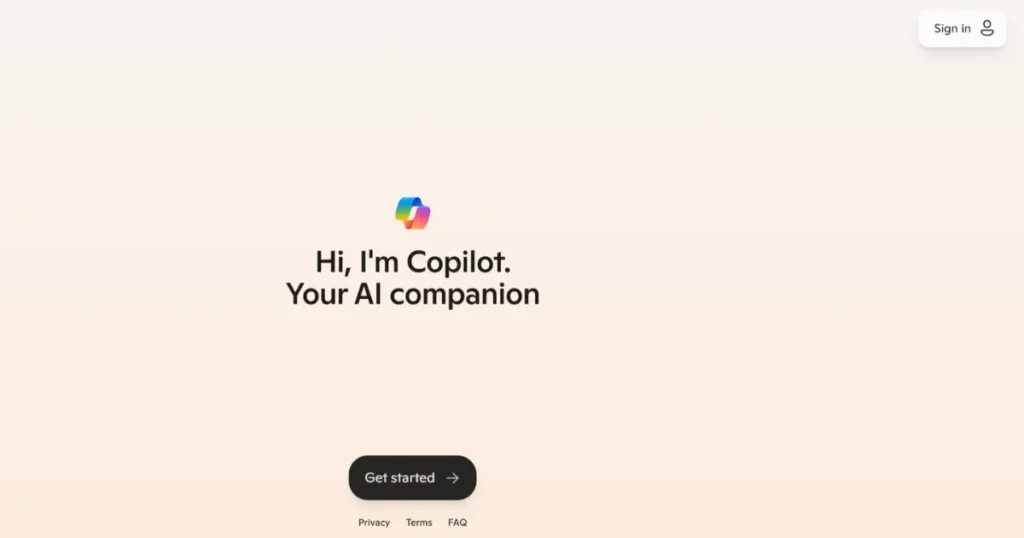
Advantages of GitHub Copilot
- AI-Powered Code Suggestions: GitHub Copilot uses OpenAI's Codex to provide intelligent code suggestions, helping developers write code faster by predicting and completing lines or blocks of code.
- Wide Language Support: It supports a wide range of programming languages, including Python, JavaScript, TypeScript, Ruby, and more, making it versatile for various development projects.
- Contextual Understanding: Copilot can understand the context of the code being written, offering relevant suggestions that align with the current coding task.
- Integration with VS Code: It integrates seamlessly with Visual Studio Code, providing in-editor assistance without disrupting the workflow.
- Learning Tool: Copilot can serve as a learning tool for beginners by demonstrating coding patterns and best practices through its suggestions.
Disadvantages of GitHub Copilot
- Reliance on Training Data: Copilot's suggestions are based on patterns in publicly available code, which may lead to biased or suboptimal code if the training data contains such examples.
- Potential for Inaccurate Suggestions: While often helpful, Copilot can sometimes provide incorrect or inefficient code suggestions, requiring developers to review and modify the output.
- Privacy Concerns: There might be concerns about using Copilot with proprietary code, as it processes code to generate suggestions, raising potential privacy issues.
- Limited Understanding of Complex Contexts: Copilot may struggle with understanding complex or highly specific project contexts, leading to less relevant suggestions.
- Subscription Cost: GitHub Copilot requires a subscription, which may be a consideration for individual developers or small teams with limited budgets.
PyCharm
PyCharm, a popular Python IDE, has integrated AI-powered features such as intelligent code completion, refactoring suggestions, and code inspections. These features can help you write cleaner, more efficient Python code while adhering to best practices.
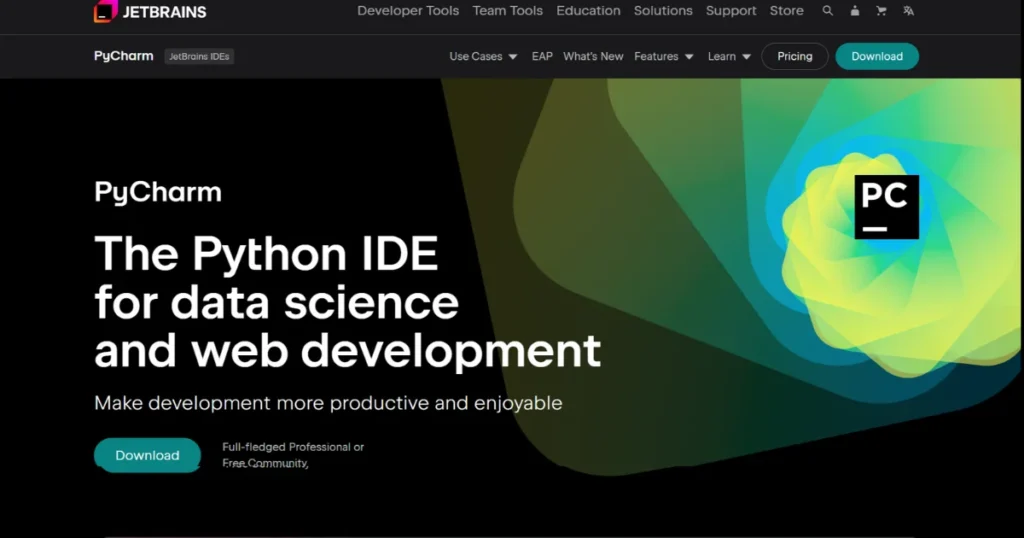
Advantages of PyCharm
- Comprehensive IDE Features: PyCharm offers a wide range of integrated development environment (IDE) features, including code completion, syntax highlighting, and error detection, which enhance coding efficiency and accuracy.
- Robust Debugging Tools: It provides powerful debugging tools that help developers identify and fix issues quickly, making the development process smoother.
- Version Control Integration: PyCharm seamlessly integrates with version control systems like Git, allowing developers to manage code changes and collaborate effectively.
- Support for Web Development: It supports web development frameworks such as Django and Flask, making it suitable for full-stack Python development.
- Customizable and Extensible: PyCharm is highly customizable with plugins and extensions, allowing developers to tailor the IDE to their specific needs and preferences.
Disadvantages of PyCharm
- Resource Intensive: PyCharm can be resource-heavy, which might slow down performance on less powerful machines, especially when working on large projects.
- Steep Learning Curve: For beginners, PyCharm's extensive features and settings can be overwhelming, requiring time to learn and master the IDE.
- Cost for Professional Version: While PyCharm offers a free Community Edition, the full-featured Professional Edition requires a subscription, which may be a consideration for individual developers or small teams.
- Limited Language Support: PyCharm is primarily focused on Python development, which might not be ideal for developers working with multiple languages outside of Python.
- Occasional Bugs: Like any software, PyCharm can have occasional bugs or issues, which might affect productivity until resolved.
You May Also Like: 51 Best AI Tools for Digital Marketing Success
AI tools for coding in C++
C++ is a powerful and widely-used programming language, particularly in systems programming, game development, and performance-critical applications. AI tools have made their way into the C++ ecosystem, offering developers a range of productivity-enhancing features:
Visual Studio IntelliCode
Microsoft's Visual Studio IntelliCode is an AI-assisted coding extension that provides intelligent code completions, code style recommendations, and code quality analysis for C++, as well as other languages.
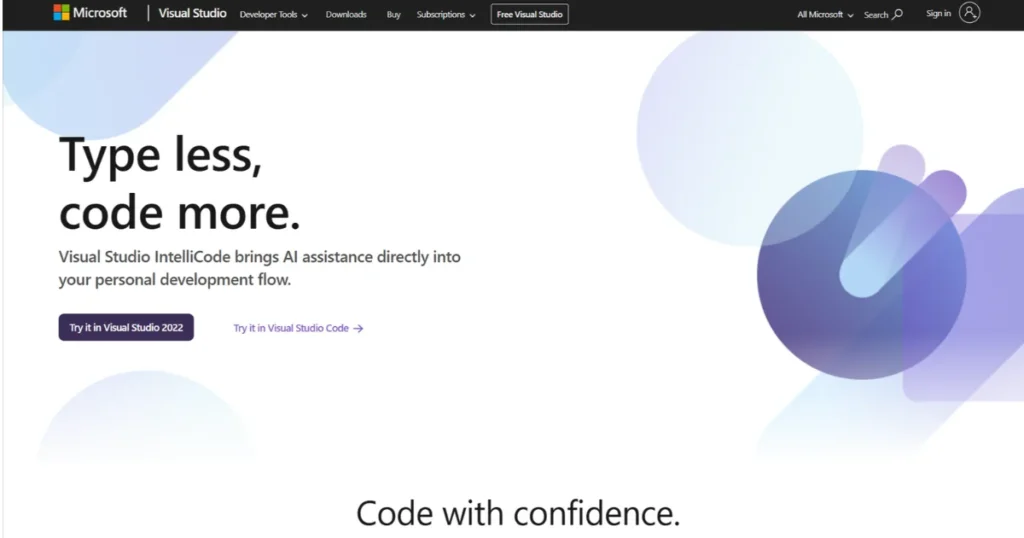
Advantages of Visual Studio IntelliCode
- AI-Powered Code Suggestions: IntelliCode uses AI to provide intelligent code completions and suggestions, helping developers write code more efficiently by predicting the next steps based on context.
- Contextual Recommendations: It offers context-aware recommendations that are tailored to the specific codebase and coding patterns, improving the relevance of suggestions.
- Support for Multiple Languages: IntelliCode supports a variety of programming languages, including C#, Python, JavaScript, and more, making it versatile for developers working with different technologies.
- Integration with Visual Studio: Seamlessly integrates with Visual Studio, providing a smooth and consistent development experience without the need for additional setup.
- Learning from Open Source Repositories: IntelliCode is trained on a large number of open-source repositories, which enhances its ability to provide high-quality suggestions based on common coding practices.
Disadvantages of Visual Studio IntelliCode
- Limited to Visual Studio: IntelliCode is primarily designed for use with Visual Studio, which may not be ideal for developers using other IDEs or editors.
- Dependency on Training Data: The quality of suggestions depends on the training data, which might not always align perfectly with specific project needs or coding standards.
- Resource Usage: Running IntelliCode can consume additional system resources, potentially impacting performance on less powerful machines.
- Privacy Concerns: As with any AI tool, there may be concerns about data privacy, especially when working with proprietary or sensitive codebases.
- Potential for Over-Reliance: Developers might become overly reliant on IntelliCode's suggestions, which could impact their ability to think critically about coding solutions.
CLion
CLion, a cross-platform IDE for C and C++ development, incorporates AI-powered features like smart code completion, code inspections, and refactoring suggestions, helping you write more robust and maintainable C++ code.
Advantages of CLion
- Comprehensive C/C++ Support: CLion is specifically designed for C and C++ development, providing robust support for these languages with features like code completion, refactoring, and error detection.
- Cross-Platform Development: It supports cross-platform development, allowing developers to build and run applications on various operating systems, including Windows, macOS, and Linux.
- Powerful Debugging Tools: CLion offers advanced debugging capabilities, including breakpoints, watches, and memory view, which help developers efficiently troubleshoot and optimize their code.
- Integration with Build Systems: It integrates seamlessly with popular build systems like CMake, Makefile, and Gradle, streamlining the build process and project management.
- Smart Code Analysis: CLion provides intelligent code analysis and suggestions, helping developers maintain high code quality and adhere to best practices.
Disadvantages of CLion
- Resource Intensive: CLion can be resource-heavy, which might affect performance on less powerful machines, especially when working with large codebases.
- Steep Learning Curve: For beginners, the extensive features and settings of CLion can be overwhelming, requiring time to learn and become proficient with the IDE.
- Cost: CLion is a commercial product, and while it offers a free trial, continued use requires a subscription, which may be a consideration for individual developers or small teams.
- Limited Language Support: While CLion is excellent for C and C++, it may not be the best choice for projects involving other programming languages.
- Occasional Bugs: Like any software, CLion can have occasional bugs or issues, which might affect productivity until resolved.
Cevelop
Cevelop is an AI-powered coding assistant that supports C++, C, and other languages. It offers intelligent code completion, code generation, and code explanation capabilities, making it a valuable tool for C++ developers of all skill levels.
Advantages of Cevelop
- Specialized for C++ Development: Cevelop is tailored specifically for C++ developers, providing tools and features that enhance productivity and code quality in C++ projects.
- Refactoring Tools: It offers robust refactoring tools that help developers improve and optimize their code structure, making it easier to maintain and extend.
- Static Code Analysis: Cevelop includes static code analysis capabilities, which help identify potential issues and bugs in the code before runtime, improving overall code reliability.
- Integration with Eclipse: Built on the Eclipse platform, Cevelop benefits from Eclipse's extensive plugin ecosystem, allowing developers to extend its functionality as needed.
- Cross-Platform Support: Cevelop supports cross-platform development, enabling developers to work on projects across different operating systems.
Disadvantages of Cevelop
- Limited Language Support: Cevelop is primarily focused on C++ development, which may not be suitable for developers working with other programming languages.
- Resource Usage: As with many IDEs, Cevelop can be resource-intensive, potentially impacting performance on less powerful machines.
- Learning Curve: New users may face a learning curve when getting accustomed to Cevelop's interface and features, especially if they are not familiar with Eclipse.
- Less Frequent Updates: Compared to some other IDEs, Cevelop may not receive updates as frequently, which could affect the availability of new features and improvements.
- Community and Support: The user community and support resources for Cevelop may not be as extensive as those for more widely used IDEs, potentially limiting access to help and documentation.
You May Also Like: Best AI-Powered Documentation Tools To Boosting Efficiency
How to supercharge your coding skills with AI tools
Integrating AI tools into your coding workflow can significantly enhance your productivity, code quality, and overall coding experience. Here's how you can leverage these tools to supercharge your coding skills:
Embrace Code Completion and Suggestions
AI-powered code completion and suggestion features can save you time and effort by automatically generating code snippets or entire functions based on your inputs. Embrace these features and let the AI assist you in writing code more efficiently.
Utilize Code Analysis and Refactoring Tools
AI-powered code analysis and refactoring tools can identify potential issues, suggest improvements, and help you write cleaner, more maintainable code. Incorporate these tools into your development process to ensure your code adheres to best practices and coding standards.
Leverage AI-Powered Documentation and Explanation
AI tools can generate detailed documentation and provide explanations for code snippets or functions. Use these features to enhance your understanding of the code and facilitate knowledge sharing within your team.
Experiment with Code Generation
AI-powered code generation tools can generate code based on natural language prompts or specifications. Explore these tools to quickly prototype ideas, generate boilerplate code, or even create entire applications from scratch.
Continuous Learning
AI tools can serve as valuable learning resources, providing contextual explanations, code examples, and best practices. Embrace the learning opportunities offered by these tools to continuously expand your coding knowledge and stay up-to-date with the latest technologies and techniques.
Comparison of different AI coding tools
While AI tools for coding share some common features, each tool has its unique strengths and specializations. To help you choose the right tool for your needs, here's a comparison of some popular AI coding tools:
| Tool | Key Features | Supported Languages | Pricing |
|---|---|---|---|
| ChatGPT | Code generation, documentation, code explanation | Multiple languages | Free |
| Kite | Code completion, documentation, error detection | Python | Free & Paid plans |
| Copilot | Code generation, code completion | Multiple languages | Subscription-based |
| PyCharm | Code completion, refactoring, code inspections | Python | Paid |
| Visual Studio IntelliCode | Code completion, code style recommendations, code quality analysis | Multiple languages (including C++) | Free with Visual Studio |
| CLion | Code completion, code inspections, refactoring | C, C++ | Paid |
| Cevelop | Code completion, code generation, code explanation | C, C++, others | Free & Paid plans |
It's important to note that while these AI tools can be incredibly helpful, they should be used as assistants and not as a replacement for your own coding skills and problem-solving abilities. Always review and understand the generated code, and use your best judgment to ensure it aligns with your project's requirements and coding standards.
Free AI tools for coding
While many AI coding tools offer paid plans or subscriptions, there are several powerful and feature-rich free options available. Here are some notable free AI tools for coding that you can start using today:
ChatGPT
As mentioned earlier, ChatGPT is a free and powerful AI language model that can assist with code generation, documentation, and code explanation across multiple programming languages.
Tabnine
Tabnine is a free AI-powered code completion tool that supports over 20 programming languages, including Python, JavaScript, Java, and more. It integrates seamlessly with popular IDEs and code editors.
GitHub Copilot
While GitHub Copilot offers a paid subscription plan, it also provides a free trial that allows you to experience its AI-powered code generation and completion features.
You May Also Like: 15 Best AI Tools for Business
Visual Studio IntelliCode
Microsoft's Visual Studio IntelliCode is a free extension that brings AI-powered code completion, code style recommendations, and code quality analysis to Visual Studio users.
Cevelop Community Edition
Cevelop offers a free Community Edition that provides AI-powered code completion, code generation, and code explanation capabilities for C, C++, and other languages.
These free AI tools for coding can significantly enhance your productivity and coding experience without any upfront costs. However, it's essential to evaluate their features and limitations to determine if they meet your specific requirements.
Conclusion: Unlocking your coding potential with AI tools
In the ever-evolving world of software development, AI tools for coding have emerged as game-changers, offering developers a powerful arsenal of tools to streamline their workflows, enhance productivity, and unlock new realms of creativity. By embracing these cutting-edge tools, you can supercharge your coding skills, write cleaner and more efficient code, and stay ahead of the curve in an increasingly competitive industry.
Whether you're a seasoned developer or just starting your coding journey, AI tools can be invaluable allies, providing intelligent code completion, code generation, documentation, and code explanation capabilities. From ChatGPT's natural language code generation to specialized tools like Kite, Copilot, and PyCharm, the possibilities are endless.
Remember, while AI tools can significantly enhance your coding experience, they should be used judiciously and in conjunction with your own problem-solving skills and coding expertise. Continuously hone your craft, stay curious, and embrace the power of AI to unlock your full coding potential.Are you ready to take your coding skills to the next level? Explore the world of AI tools for coding and experience the power of intelligent code completion, code generation, and automated documentation. Visit our website today to learn more about the latest AI coding tools and how they can revolutionize your development workflow. Don't miss out on this opportunity to supercharge your coding productivity and unleash your true potential as a developer.