Search engines are constantly evolving, which means SEO techniques are changing day by day. To stay ahead of the competition, it’s important to keep up to date with what search engines want from websites and how they want them presented. Here are 13 on-page optimization SEO tips that will help you boost your website traffic:
1. Use High-quality content for your website
One of the importance of on-page optimization is quality and unique content for your blog. If you write quality content for your blog then visitors will love to read your article.
- Use high-quality content consistently.
- Use an appropriate length of content for the page you are creating, and for the audience, you are targeting.
- Incorporate a variety of types of high-quality information into your website, such as research, case studies, white papers, and more.
- Include sources from multiple domains to ensure that you have covered all bases with regard to your topic area.
- Format your content in different ways so that readers can easily find what they need on your site quickly and easily (images/videos/text).
2. Optimize Titles and Descriptions
Optimizing titles and descriptions on all pages of your website is very important because if you optimize your website for each and every page then it will be a change to rank fast to search engines. So the title and description optimization is a very important step for on-page optimizations. How you can do on-page optimization here I mention some techniques that you should follow to do on-page optimizations.
- Use keywords in the title tag. Title tags are one of the most important elements on a page, as they help search engines decide what your page is about and how to rank it.
- Your title should be short and include the main keyword phrase you want to rank for. If you are targeting multiple keywords, then use them all together in order of importance (the most important term appearing first), separated by hyphens or underscores (_).
- Use keywords in meta descriptions: Meta descriptions appear below search results when someone searches for something related to your site's domain name. They give searchers another hint about what they'll find if they visit your page so make them descriptive enough that people will click through to check out what you have available but don't go overboard with it either!
- Stick with around 150 characters at most and make sure each sentence has its own space between words; avoid using too many commas where possible because this can make reading difficult for Google users viewing from mobile devices or tablets who may not see how many sentences there are all together until after clicking on a link from their device screen size limitations which might cause them not wanting to return back again because of frustration caused by having difficulty reading content due to lack of spacing between sentences.”
3. Optimize Meta Descriptions
Meta description plays an important role in On-page optimization so you should take care of the meta description of each and every page. You should optimize meta descriptions because they are one of the most visible elements on a search engine result page (SERP).
Meta descriptions are HTML snippets that appear as a snippet under each link. They typically contain around 160 characters, so they can’t be too long or too short. They also need to be relevant and descriptive; otherwise, Google may not show them at all (or worse yet, it could lower your rankings for not providing one).
Your meta description should highlight the content of your page and include a call-to-action if you want people to click through from their results page to yours. You may also want to include keywords relevant to your site so that you can rank higher in organic searches for those terms. Here are the meta tag generator tools you should use to optimize your web pages.

4. Use Image Alt Text
Image ALT text also plays an important role in on-page optimization or image SEO. So you have to add ALT text for each and every image. Using descriptive alt text is a great way to improve your web page's visibility in search results. Alt text should be relevant, short, and written in the same language as the image. You should also consider writing it in sentence case instead of title case.
The primary purpose of alt text is to provide a description of the image for people who can't see it. This could be because they have impaired vision, or because their browser doesn't support images.
5. Check for Broken Links
Broken link impact on your website ranking so you have to check your website or blog post links so that all links work perfectly. Broken link checking and implementation of the right link to the page is an on-page optimization technique that you should take care of. You should also ensure that there are no broken links on your site. A link to an image or a video that does not exist will take users somewhere else, which is something you want to avoid if possible.
Checking for broken links is easy; just use the “Site” option in your browser and select “Resources.” This will show all of the resources available on your site, including images, videos, and pages. If any of these links are broken (or red), they will appear in red font with an exclamation point next to them. You can then go into each one individually and determine why it's not working properly.
If this happens often enough on your site—and especially if it happens frequently enough that people start leaving comments about how much they hate visiting certain parts because they're constantly encountering 404 errors—then fixing those issues could help you boost traffic simply by making things easier for readers who want to access your content without any hassle or frustration involved.
6. Optimize Images and Videos
Optimizing images and videos will improve the loading speed of your website and an on-page optimization technique. So always use good quality video and images but you should take care of the size. If the image size is very high it will take more time to load the page.
- Use alt text for images: Alt attributes are important for Google Image search, as they describe what appears in an image.
- Use a good size image: Images shouldn’t be too big or too small because both can lead to slow page load times. The ideal size is between 1 MB and 2 MB while avoiding very large files like 10+ MB or below 100 KB (the latter will result in low-quality images). You should also compress photos before uploading them on your site (use tools like JPEGmini or Compress Jpeg), but don't overdo it as this may result in a loss of quality! Here is the image Compressor tool that will automatically optimize your from any image format to webp format and it will be a lossless compress.
- Make sure your images are high-quality: While you optimize JPEG compression settings whenever possible, you should also make sure all images have a sufficient resolution so that they look sharp when someone sees them on their screen or smartphone screen without any issues whatsoever!
- Use the right file format for videos: Videos should be saved using H264/MPEG-4 AVC codecs at 1080p resolution with 59 fps rate (frames per second) at an aspect ratio of 16:9 or 4:3 depending on whether you want landscape/portrait style video display respectively.”
7. Avoid Duplicate Content
You should avoid duplicate content. In order to do that, you need to use canonical tags and 301 redirects.
A canonical tag is a way for webmasters to tell search engines that there are multiple versions of the same content on the same website. A canonical tag tells Google, “This page is the same as another page so don't index it.”
When you have duplicate content on your site, such as when you have multiple pages with similar URLs or if you changed an old URL with a new one but forgot to update all references before doing so (as we constantly forget), then it's easy for Google and other search engines to get confused about which version is correct or which one they should show in their results pages (SERPs).
This can lead them either showing both pages or just one of them when they should be showing neither because they're both identical! So make sure that each page has its own unique URL structure by using 301 redirects when necessary–and never ever use 302 redirects!
8. Enable Breadcrumbs
Breadcrumbs are a navigational tool for the user, and they help users understand where they are on a website. They also improve search engine optimization (SEO) and usability, especially for websites that have large amounts of content.
Breadcrumbs can be used to improve SEO by making it easier for search engines to crawl your site, find its structure, and index your pages properly. When you're using breadcrumbs, make sure to use H1 tags on all of your landing pages so that users can easily see which section of the site they've clicked through from another page (e.g., “About Us”).
Also, be sure not to put any links in between each breadcrumb because this can confuse users as well as cause duplicate content issues with Googlebot crawlers trying their best not to get confused!
You should also consider using breadcrumbs when creating landing pages that lead back into an article or blog post series because this way all related articles will appear next after clicking away from one page only one time before arriving somewhere else entirely new again.”
9. Use Anchor Text for Links to Other Pages on Your Website
- Use anchor text to link to other pages on your website.
- Make links relevant to the page they link to, and make sure they are also relevant and useful for the reader.
- Use keywords in anchor text as well as in content, but don't overdo it – it's not good search engine optimization (SEO) if you're using keywords that don't make sense.
10. Use Internal Links to Related Topic Pages and Posts
When you are writing your content, it is important to link to other pages on your own site. This helps visitors discover other related pieces of content and increases the chances of them reading them. In addition, internal links are an indication that you are an authority on the topic you are writing about.
When creating internal links within the same section or post (i.e., linking between paragraphs), make sure they flow naturally with content and don’t jump around too much or sound like a list of keywords with no meaning behind them (i.e., “check out page 5”).
A good rule of thumb is to limit each paragraph or section to three or four links so people don’t get overwhelmed while browsing through your article or website page. Create separate anchor text phrases for each paragraph rather than just using one over again in different places because this will help search engines better understand what content goes together, especially if there is more than one piece being linked back into each section!
In addition, when linking between different sections/posts within your site structure make sure these links direct users away from unnecessary information about yourself (like contact info) towards relevant topics that users might find interesting instead like blog posts written by others who have written similar things themselves as well as external sources such as news articles from reputable media outlets which reference topics relevant enough that someone might find useful enough reason why not only would they want learn more about but also why those sources should be trusted enough for readership purposes alone!
11. Write Interlinking Anchor Text That’s Relevant, Natural, and Contextual
When you link to a page or site from your own site, it’s called an inbound link. The more links you have pointing to your website, the higher it will rank in search results.
How Google ranks web pages: A webpage with an abundance of inbound links will rank much higher than a webpage with very few incoming links.
The best way to get these inbound links is by writing quality content and then asking others to share the article on their sites or blog posts using their own anchor text. So make sure that when you write content for your website, you use keywords naturally while linking between pages on your site and other relevant websites like Wikipedia or Quora.
12. Generate an XML Sitemap so Search Engines Can Easily Crawl the Pages of Your Site
An XML sitemap is a file that contains information about the pages on your website and the URLs they link to. This allows search engines to crawl your entire site more efficiently because they can get an overview of what's there, rather than trying to visit every page individually.
Having an XML sitemap on hand is an important part of any SEO strategy, as it helps search engines find new content more easily and index it faster. It's also great for users—if you've ever used Google Search and seen a little message pop up under the question mark icon: “We're sorry but we couldn't find what you were looking for,” that's because there was no HTML sitemap present; if there was, Google would have been able to serve you up results much faster!
13. Check Mobile Responsiveness
Mobile Responsive Design- You probably already know that mobile-responsive design is important. If you're not using one, this might be the perfect time to rethink your design strategy. This approach has become extremely important for businesses looking for higher rankings because of Google's recent algorithm update.
If you're wondering how to get started with mobile responsiveness, there are two main options: use a mobile-friendly template or hire a web designer who specializes in it. We recommend using both, but if you don't have the budget for either option then go with whatever's best for your business needs!
14. Check your website loading speed
Website loading speed is one of the most important aspects of SEO. Google has made it clear that page load time is a factor in ranking, but how does page speed affect your site’s rankings?
If you’re not sure how to check your site speed, here are a couple of ways:
- Go to Pingdom Tools and enter your URL on the homepage. They'll give you an overview of how fast or slow your website loads and what they can do to improve it.
- The Alexa toolbar also gives you information on loading times as well as other useful data such as monthly traffic, global rank, etc.
Conclusion
If you want your website to be successful, then it’s essential that you take these on-page optimization SEO tips seriously. If you do so, then you’ll be well on your way toward an improved search engine ranking and higher traffic volume from organic sources.


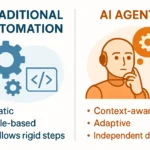







1 thought on “13 On-Page Optimization SEO Tips To Boost Website Traffic”
I loved even more than you will get done right here. The picture is nice, and your writing is stylish, but you seem to be rushing through it, and I think you should give it again soon. I’ll probably do that again and again if you protect this hike.